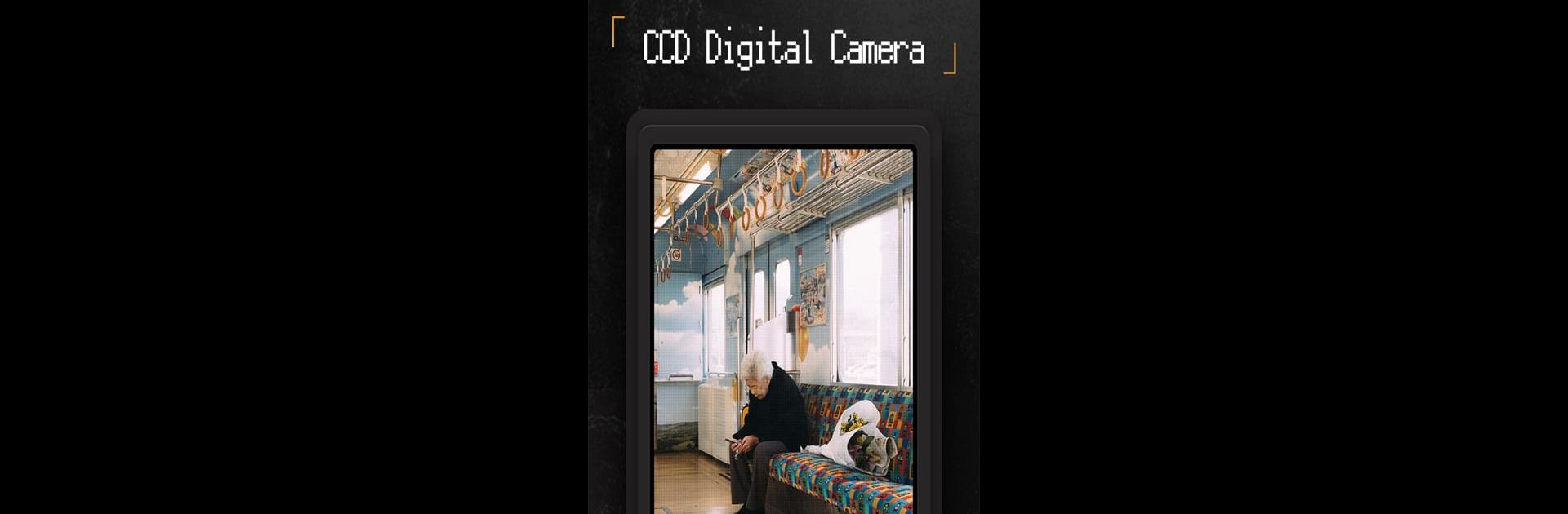
ProCCD - デジタルフィルムカメラ
BlueStacksを使ってPCでプレイ - 5憶以上のユーザーが愛用している高機能Androidゲーミングプラットフォーム
Run ProCCD - Digital Film Camera on PC or Mac
What’s better than using ProCCD – Digital Film Camera by cerdillac? Well, try it on a big screen, on your PC or Mac, with BlueStacks to see the difference.
About the App
ProCCD – Digital Film Camera by cerdillac takes you on a nostalgic journey with its analog digital camera experience. It beautifully recreates the classic look of CCD cameras, offering vintage filter effects reminiscent of true pixel art. Expect engaging photo and video editing capabilities with retro presets, channeling a 90s vibe aesthetic.
App Features
Chic Cam & 90s Vibe
– Z30: Vibrant colors with lofi quality lend themselves to an array of settings.
– IXUS95: Get a disposable camera feel with slightly green tones in dim lighting.
– U300: Captures cool blue-green tones with a melancholic ee35 film ambiance, perfect for oceanic and sky scenes.
Professional Features
– Record videos using lomography filters with HD quality like a raw camera.
– Adjust ISO, exposure, color saturation, and more for that perfect dazz VHS style.
Advanced Editing Tools
– Batch import and add nomo aesthetic filters for a polaroid-like effect.
– Crop and trim videos, with options for creating creative d3d stories.
Easily bring those blissful nostalgic feels to life with ProCCD on BlueStacks.
Switch to BlueStacks and make the most of your apps on your PC or Mac.
ProCCD - デジタルフィルムカメラをPCでプレイ
-
BlueStacksをダウンロードしてPCにインストールします。
-
GoogleにサインインしてGoogle Play ストアにアクセスします。(こちらの操作は後で行っても問題ありません)
-
右上の検索バーにProCCD - デジタルフィルムカメラを入力して検索します。
-
クリックして検索結果からProCCD - デジタルフィルムカメラをインストールします。
-
Googleサインインを完了してProCCD - デジタルフィルムカメラをインストールします。※手順2を飛ばしていた場合
-
ホーム画面にてProCCD - デジタルフィルムカメラのアイコンをクリックしてアプリを起動します。
