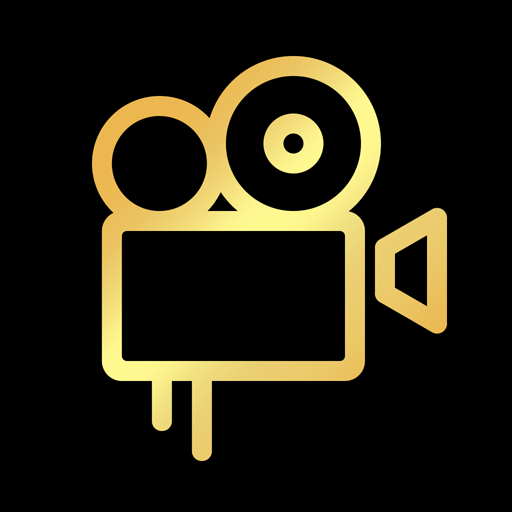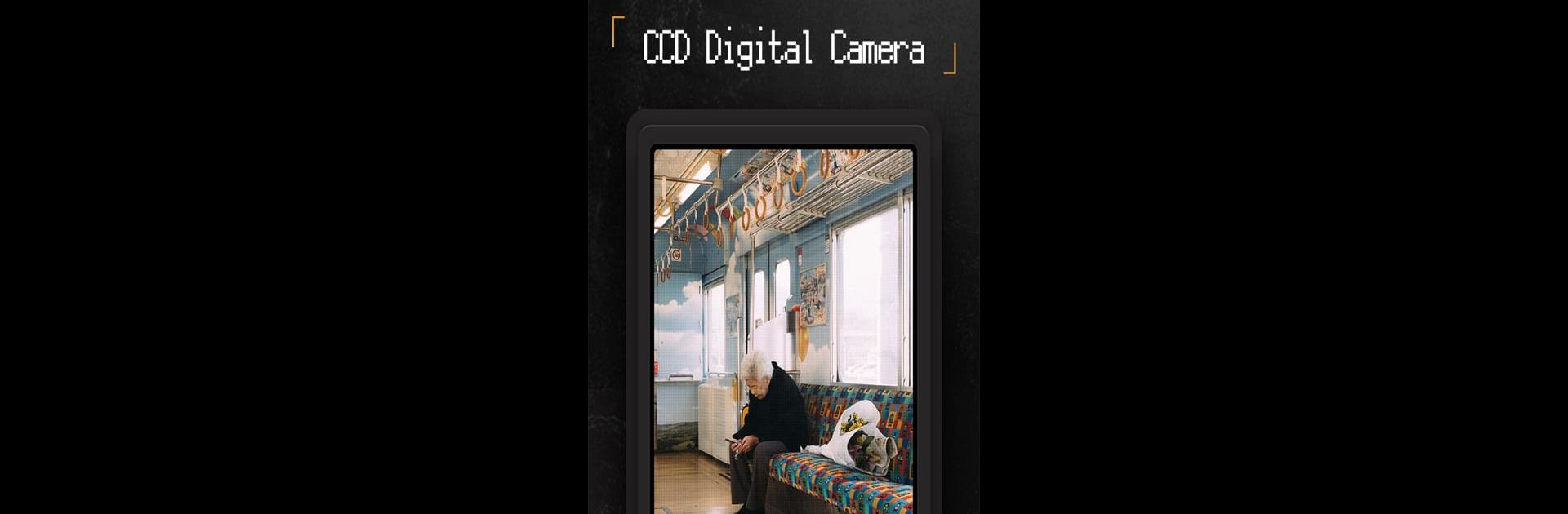

ProCCD - Digital Film Camera
Chơi trên PC với BlueStacks - Nền tảng chơi game Android, được hơn 500 triệu game thủ tin tưởng.
Trang đã được sửa đổi vào: Mar 17, 2025
Run ProCCD - Digital Film Camera on PC or Mac
What’s better than using ProCCD – Digital Film Camera by cerdillac? Well, try it on a big screen, on your PC or Mac, with BlueStacks to see the difference.
About the App
ProCCD – Digital Film Camera by cerdillac takes you on a nostalgic journey with its analog digital camera experience. It beautifully recreates the classic look of CCD cameras, offering vintage filter effects reminiscent of true pixel art. Expect engaging photo and video editing capabilities with retro presets, channeling a 90s vibe aesthetic.
App Features
Chic Cam & 90s Vibe
– Z30: Vibrant colors with lofi quality lend themselves to an array of settings.
– IXUS95: Get a disposable camera feel with slightly green tones in dim lighting.
– U300: Captures cool blue-green tones with a melancholic ee35 film ambiance, perfect for oceanic and sky scenes.
Professional Features
– Record videos using lomography filters with HD quality like a raw camera.
– Adjust ISO, exposure, color saturation, and more for that perfect dazz VHS style.
Advanced Editing Tools
– Batch import and add nomo aesthetic filters for a polaroid-like effect.
– Crop and trim videos, with options for creating creative d3d stories.
Easily bring those blissful nostalgic feels to life with ProCCD on BlueStacks.
Switch to BlueStacks and make the most of your apps on your PC or Mac.
Chơi ProCCD - Digital Film Camera trên PC. Rất dễ để bắt đầu
-
Tải và cài đặt BlueStacks trên máy của bạn
-
Hoàn tất đăng nhập vào Google để đến PlayStore, hoặc thực hiện sau
-
Tìm ProCCD - Digital Film Camera trên thanh tìm kiếm ở góc phải màn hình
-
Nhấn vào để cài đặt ProCCD - Digital Film Camera trong danh sách kết quả tìm kiếm
-
Hoàn tất đăng nhập Google (nếu bạn chưa làm bước 2) để cài đặt ProCCD - Digital Film Camera
-
Nhấn vào icon ProCCD - Digital Film Camera tại màn hình chính để bắt đầu chơi