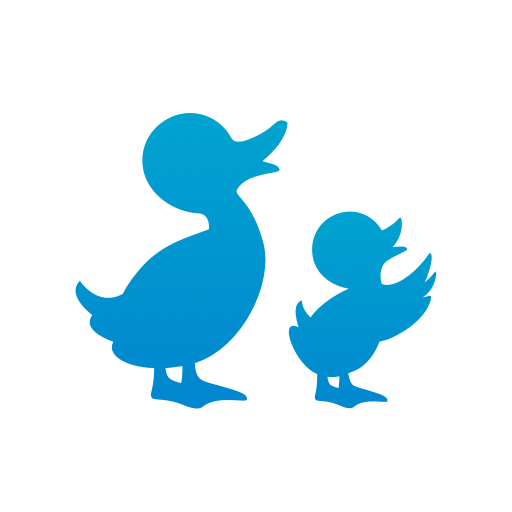Cerego
Educational | Cerego Inc.
5억명 이상의 게이머가 신뢰하는 안드로이드 게임 플랫폼 BlueStacks으로 PC에서 플레이하세요.
Play Cerego on PC
Cerego mobile is a convenient and easy way to stay on top of your courses and assignments. When you sign into your Cerego account the app will automatically sync all of your course content and display your progress with the material.
Studying on mobile is the most efficient, effective way to learn. Study on the go with the Cerego personalized learning app and see 2X better results!
Learning science shows that short, frequent interactions known as "microlearning" and timeliness are key predictors of better learning. Improve how you learn and retain what you learn with Cerego at your fingertips.
Why you’ll love the mobile app:
Personalized to you, Cerego tells you what to study and when to review
Smart notifications based on your study habits alert you when it’s time to review and ensure you stay on track
Illustrates your progress across courses and assignments so that you always know where you stand
Provides insights and analytics to highlight your strengths and uncover concepts that need your attention
Syncs your study progress automatically across all of your devices
About Cerego: Cerego is a learning technology company and the creator of a personalized learning platform that helps people learn faster, remember longer and quantify what they know. Our powerful adaptive learning engine is based on thousands of hours of research in the fields of neuroscience, learning theory, and cognitive science are built into the platform to ensure that every course is completely personalized to you based on your activity on the app.
Studying on mobile is the most efficient, effective way to learn. Study on the go with the Cerego personalized learning app and see 2X better results!
Learning science shows that short, frequent interactions known as "microlearning" and timeliness are key predictors of better learning. Improve how you learn and retain what you learn with Cerego at your fingertips.
Why you’ll love the mobile app:
Personalized to you, Cerego tells you what to study and when to review
Smart notifications based on your study habits alert you when it’s time to review and ensure you stay on track
Illustrates your progress across courses and assignments so that you always know where you stand
Provides insights and analytics to highlight your strengths and uncover concepts that need your attention
Syncs your study progress automatically across all of your devices
About Cerego: Cerego is a learning technology company and the creator of a personalized learning platform that helps people learn faster, remember longer and quantify what they know. Our powerful adaptive learning engine is based on thousands of hours of research in the fields of neuroscience, learning theory, and cognitive science are built into the platform to ensure that every course is completely personalized to you based on your activity on the app.
PC에서 Cerego 플레이해보세요.
-
BlueStacks 다운로드하고 설치
-
Google Play 스토어에 로그인 하기(나중에 진행가능)
-
오른쪽 상단 코너에 Cerego 검색
-
검색 결과 중 Cerego 선택하여 설치
-
구글 로그인 진행(만약 2단계를 지나갔을 경우) 후 Cerego 설치
-
메인 홈화면에서 Cerego 선택하여 실행