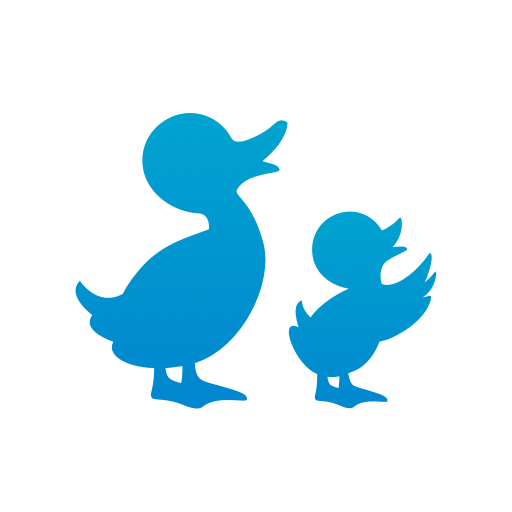Cerego
Играйте на ПК с BlueStacks – игровой платформе для приложений на Android. Нас выбирают более 500 млн. игроков.
Страница изменена: 8 января 2021 г.
Play Cerego on PC
Studying on mobile is the most efficient, effective way to learn. Study on the go with the Cerego personalized learning app and see 2X better results!
Learning science shows that short, frequent interactions known as "microlearning" and timeliness are key predictors of better learning. Improve how you learn and retain what you learn with Cerego at your fingertips.
Why you’ll love the mobile app:
Personalized to you, Cerego tells you what to study and when to review
Smart notifications based on your study habits alert you when it’s time to review and ensure you stay on track
Illustrates your progress across courses and assignments so that you always know where you stand
Provides insights and analytics to highlight your strengths and uncover concepts that need your attention
Syncs your study progress automatically across all of your devices
About Cerego: Cerego is a learning technology company and the creator of a personalized learning platform that helps people learn faster, remember longer and quantify what they know. Our powerful adaptive learning engine is based on thousands of hours of research in the fields of neuroscience, learning theory, and cognitive science are built into the platform to ensure that every course is completely personalized to you based on your activity on the app.
Играйте в игру Cerego на ПК. Это легко и просто.
-
Скачайте и установите BlueStacks на ПК.
-
Войдите в аккаунт Google, чтобы получить доступ к Google Play, или сделайте это позже.
-
В поле поиска, которое находится в правой части экрана, введите название игры – Cerego.
-
Среди результатов поиска найдите игру Cerego и нажмите на кнопку "Установить".
-
Завершите авторизацию в Google (если вы пропустили этот шаг в начале) и установите игру Cerego.
-
Нажмите на ярлык игры Cerego на главном экране, чтобы начать играть.