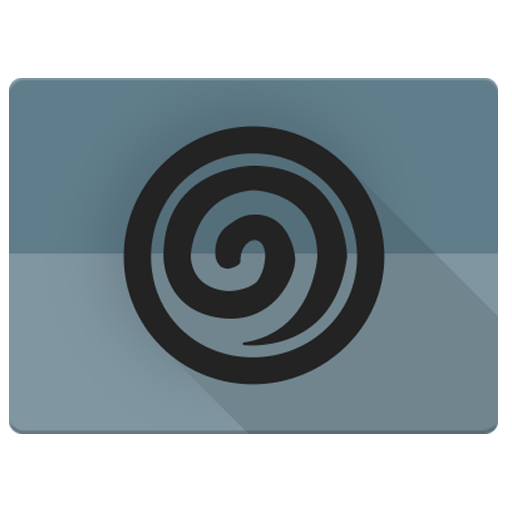Blu X CM12
Play on PC with BlueStacks – the Android Gaming Platform, trusted by 500M+ gamers.
Page Modified on: June 22, 2015
Play Blu X CM12 on PC
If you like this version and would like more themed apps try my Blu XS here at Gplay
☆Blu XS☆ https://play.google.com/store/apps/details?id=com.cerj.theme.blu.xs
☆ IMORTANT☆
This is working on Google 5.0/CM12 and on some Google 5.1/CM12.1 roms.. I have confirmed it works on temasek CM12.1/5.1 roms for Note 3, and Nexus 9
Because some Unofficial Rom builds make Unofficial edits, and add mods that may conflict with heavily modded Themes, I am not supporting Unofficial builds. Please have a good working backup just in case. If you have an issue please email me and I will do my best to fix
If you are already using a custom theme, you should re install the stock theme, reboot then apply my theme.. After applying my theme reboot twice..
This is a Transparent theme.. As of 3.9.15 the MMS is fully trans, Contacts are inverted/trans
Although there are some limitations in the CM12 theme engine right now, it is working and gives us a nice platform to work from..Thank you
This is only for CM12.. I will update with the new CM12 commits as CyanogenMod makes them, that way we can all have a best user experience.. If you are using a custom theme, you should install the stock theme, reboot then apply my theme, and reboot twice.. I do run these themes myself and will keep them updated.. Big Thank you, to Google, XDA, and CyanogenMod for there relentless pursuit to give us the best of Android
If You have an issue with contacts force closing you may be running the AOSP contacts.. For the best results use the CM12 contacts and reboot twice..
If you would really like to accentuate your experience, visit my thread at XDA.. In Post # 2 of my thread you will find, tap to install and flashable user apps that go with my themes..http://forum.xda-developers.com/showpost.php?p=58895992&postcount=2 .... If you have any problems please email me, or visit my XDA thread and post http://forum.xda-developers.com/android/themes/theme-cm12-2-16-15-t3032749
I hope you Enjoy this theme as much as I do...
Themed apps
*Framework
*Calculator
*Contacts
*DocumentsUI
*Gallery3D
*Aosp Keyboard
*Google Keyboard
*MMS
*PackageInstaller
*Phone
*Settings
*SoundRecorder
*SystemUI
*DSP
*Eleven Music
*FileManager
*LockClock
*Trebuchet
*ESFileExplorer
*GenieWidget
*Messanger Lightly Themed
*Gnow
*Hangouts
*Keep
*Nova
*Apex
*SuperSU
*AudioFX
*Theme Chooser
INCLUDES
*Alarm
*Notification
*Wallpaper
*Ringtones
*Icons
*Please check Holo White or blue for my Blu D Keyboard..
*Please check Material Dark for my Material Blu D Keyboard
* I make custom icons for apps I use, if you like my work, and would like your favorite apps icon themed, visit my thread at XDA and post . http://forum.xda-developers.com/android/themes/theme-cm12-2-16-15-t3032749
I would like to Thank djdarkknight, you are a gifted Themer/Dev as well as helping so many behind the scenes.. Thank you to Mark Bencze, micmars, and deuce_biggins.. You guys are the best
Special Thanks to Google for Android OS, Google Play and all their apps, XDA for giving us a great place to learn, share and grow, and CyanogenMod for their incredible roms, mods and the CM Theme Chooser we all love..
Play Blu X CM12 on PC. It’s easy to get started.
-
Download and install BlueStacks on your PC
-
Complete Google sign-in to access the Play Store, or do it later
-
Look for Blu X CM12 in the search bar at the top right corner
-
Click to install Blu X CM12 from the search results
-
Complete Google sign-in (if you skipped step 2) to install Blu X CM12
-
Click the Blu X CM12 icon on the home screen to start playing