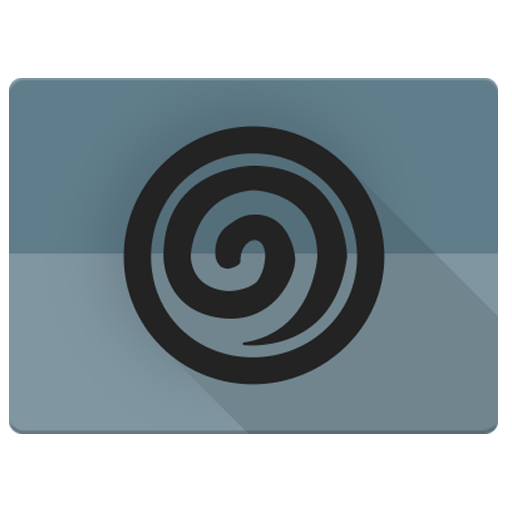Blu X CM12
个性化 | cerj
在電腦上使用BlueStacks –受到5億以上的遊戲玩家所信任的Android遊戲平台。
Play Blu X CM12 on PC
Welcome to my Blu X Theme.. This is for the CyanogenMod, CM12 Theme Engine..
If you like this version and would like more themed apps try my Blu XS here at Gplay
☆Blu XS☆ https://play.google.com/store/apps/details?id=com.cerj.theme.blu.xs
☆ IMORTANT☆
This is working on Google 5.0/CM12 and on some Google 5.1/CM12.1 roms.. I have confirmed it works on temasek CM12.1/5.1 roms for Note 3, and Nexus 9
Because some Unofficial Rom builds make Unofficial edits, and add mods that may conflict with heavily modded Themes, I am not supporting Unofficial builds. Please have a good working backup just in case. If you have an issue please email me and I will do my best to fix
If you are already using a custom theme, you should re install the stock theme, reboot then apply my theme.. After applying my theme reboot twice..
This is a Transparent theme.. As of 3.9.15 the MMS is fully trans, Contacts are inverted/trans
Although there are some limitations in the CM12 theme engine right now, it is working and gives us a nice platform to work from..Thank you
This is only for CM12.. I will update with the new CM12 commits as CyanogenMod makes them, that way we can all have a best user experience.. If you are using a custom theme, you should install the stock theme, reboot then apply my theme, and reboot twice.. I do run these themes myself and will keep them updated.. Big Thank you, to Google, XDA, and CyanogenMod for there relentless pursuit to give us the best of Android
If You have an issue with contacts force closing you may be running the AOSP contacts.. For the best results use the CM12 contacts and reboot twice..
If you would really like to accentuate your experience, visit my thread at XDA.. In Post # 2 of my thread you will find, tap to install and flashable user apps that go with my themes..http://forum.xda-developers.com/showpost.php?p=58895992&postcount=2 .... If you have any problems please email me, or visit my XDA thread and post http://forum.xda-developers.com/android/themes/theme-cm12-2-16-15-t3032749
I hope you Enjoy this theme as much as I do...
Themed apps
*Framework
*Calculator
*Contacts
*DocumentsUI
*Gallery3D
*Aosp Keyboard
*Google Keyboard
*MMS
*PackageInstaller
*Phone
*Settings
*SoundRecorder
*SystemUI
*DSP
*Eleven Music
*FileManager
*LockClock
*Trebuchet
*ESFileExplorer
*GenieWidget
*Messanger Lightly Themed
*Gnow
*Hangouts
*Keep
*Nova
*Apex
*SuperSU
*AudioFX
*Theme Chooser
INCLUDES
*Alarm
*Notification
*Wallpaper
*Ringtones
*Icons
*Please check Holo White or blue for my Blu D Keyboard..
*Please check Material Dark for my Material Blu D Keyboard
* I make custom icons for apps I use, if you like my work, and would like your favorite apps icon themed, visit my thread at XDA and post . http://forum.xda-developers.com/android/themes/theme-cm12-2-16-15-t3032749
I would like to Thank djdarkknight, you are a gifted Themer/Dev as well as helping so many behind the scenes.. Thank you to Mark Bencze, micmars, and deuce_biggins.. You guys are the best
Special Thanks to Google for Android OS, Google Play and all their apps, XDA for giving us a great place to learn, share and grow, and CyanogenMod for their incredible roms, mods and the CM Theme Chooser we all love..
If you like this version and would like more themed apps try my Blu XS here at Gplay
☆Blu XS☆ https://play.google.com/store/apps/details?id=com.cerj.theme.blu.xs
☆ IMORTANT☆
This is working on Google 5.0/CM12 and on some Google 5.1/CM12.1 roms.. I have confirmed it works on temasek CM12.1/5.1 roms for Note 3, and Nexus 9
Because some Unofficial Rom builds make Unofficial edits, and add mods that may conflict with heavily modded Themes, I am not supporting Unofficial builds. Please have a good working backup just in case. If you have an issue please email me and I will do my best to fix
If you are already using a custom theme, you should re install the stock theme, reboot then apply my theme.. After applying my theme reboot twice..
This is a Transparent theme.. As of 3.9.15 the MMS is fully trans, Contacts are inverted/trans
Although there are some limitations in the CM12 theme engine right now, it is working and gives us a nice platform to work from..Thank you
This is only for CM12.. I will update with the new CM12 commits as CyanogenMod makes them, that way we can all have a best user experience.. If you are using a custom theme, you should install the stock theme, reboot then apply my theme, and reboot twice.. I do run these themes myself and will keep them updated.. Big Thank you, to Google, XDA, and CyanogenMod for there relentless pursuit to give us the best of Android
If You have an issue with contacts force closing you may be running the AOSP contacts.. For the best results use the CM12 contacts and reboot twice..
If you would really like to accentuate your experience, visit my thread at XDA.. In Post # 2 of my thread you will find, tap to install and flashable user apps that go with my themes..http://forum.xda-developers.com/showpost.php?p=58895992&postcount=2 .... If you have any problems please email me, or visit my XDA thread and post http://forum.xda-developers.com/android/themes/theme-cm12-2-16-15-t3032749
I hope you Enjoy this theme as much as I do...
Themed apps
*Framework
*Calculator
*Contacts
*DocumentsUI
*Gallery3D
*Aosp Keyboard
*Google Keyboard
*MMS
*PackageInstaller
*Phone
*Settings
*SoundRecorder
*SystemUI
*DSP
*Eleven Music
*FileManager
*LockClock
*Trebuchet
*ESFileExplorer
*GenieWidget
*Messanger Lightly Themed
*Gnow
*Hangouts
*Keep
*Nova
*Apex
*SuperSU
*AudioFX
*Theme Chooser
INCLUDES
*Alarm
*Notification
*Wallpaper
*Ringtones
*Icons
*Please check Holo White or blue for my Blu D Keyboard..
*Please check Material Dark for my Material Blu D Keyboard
* I make custom icons for apps I use, if you like my work, and would like your favorite apps icon themed, visit my thread at XDA and post . http://forum.xda-developers.com/android/themes/theme-cm12-2-16-15-t3032749
I would like to Thank djdarkknight, you are a gifted Themer/Dev as well as helping so many behind the scenes.. Thank you to Mark Bencze, micmars, and deuce_biggins.. You guys are the best
Special Thanks to Google for Android OS, Google Play and all their apps, XDA for giving us a great place to learn, share and grow, and CyanogenMod for their incredible roms, mods and the CM Theme Chooser we all love..
在電腦上遊玩Blu X CM12 . 輕易上手.
-
在您的電腦上下載並安裝BlueStacks
-
完成Google登入後即可訪問Play商店,或等你需要訪問Play商店十再登入
-
在右上角的搜索欄中尋找 Blu X CM12
-
點擊以從搜索結果中安裝 Blu X CM12
-
完成Google登入(如果您跳過了步驟2),以安裝 Blu X CM12
-
在首頁畫面中點擊 Blu X CM12 圖標來啟動遊戲