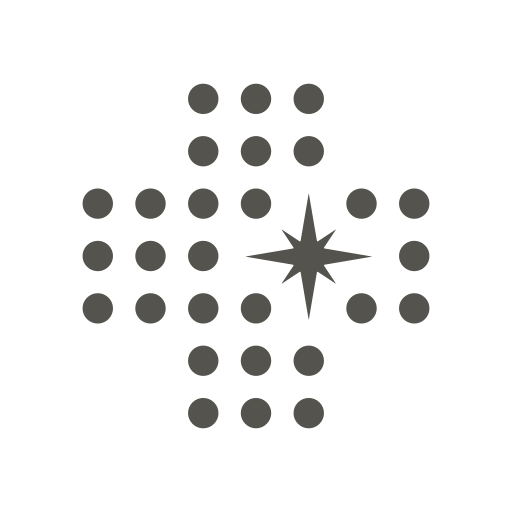HEALTHConnect (HC)
Play on PC with BlueStacks – the Android Gaming Platform, trusted by 500M+ gamers.
Page Modified on: June 11, 2019
Play HEALTHConnect (HC) on PC
After you create your online HEALTHConnect account, simply sign into the mobile app with your username and password. You can also set up Fingerprint to avoid typing your username and password again. Once logged in, you can connect with your care team using the following methods:
• Securely message your provider
• Review lab results
• Request prescription renewals
• Access medical information including your allergies, immunizations, medications, most recent vital signs, and more
If you need assistance accessing your existing account, visit https://tinyurl.com/yxvphpfo for support options. Contact your provider directly regarding questions about your health record. Personal health inquiries or concerns posted as comments in the Play Store cannot be addressed.
Play HEALTHConnect (HC) on PC. It’s easy to get started.
-
Download and install BlueStacks on your PC
-
Complete Google sign-in to access the Play Store, or do it later
-
Look for HEALTHConnect (HC) in the search bar at the top right corner
-
Click to install HEALTHConnect (HC) from the search results
-
Complete Google sign-in (if you skipped step 2) to install HEALTHConnect (HC)
-
Click the HEALTHConnect (HC) icon on the home screen to start playing