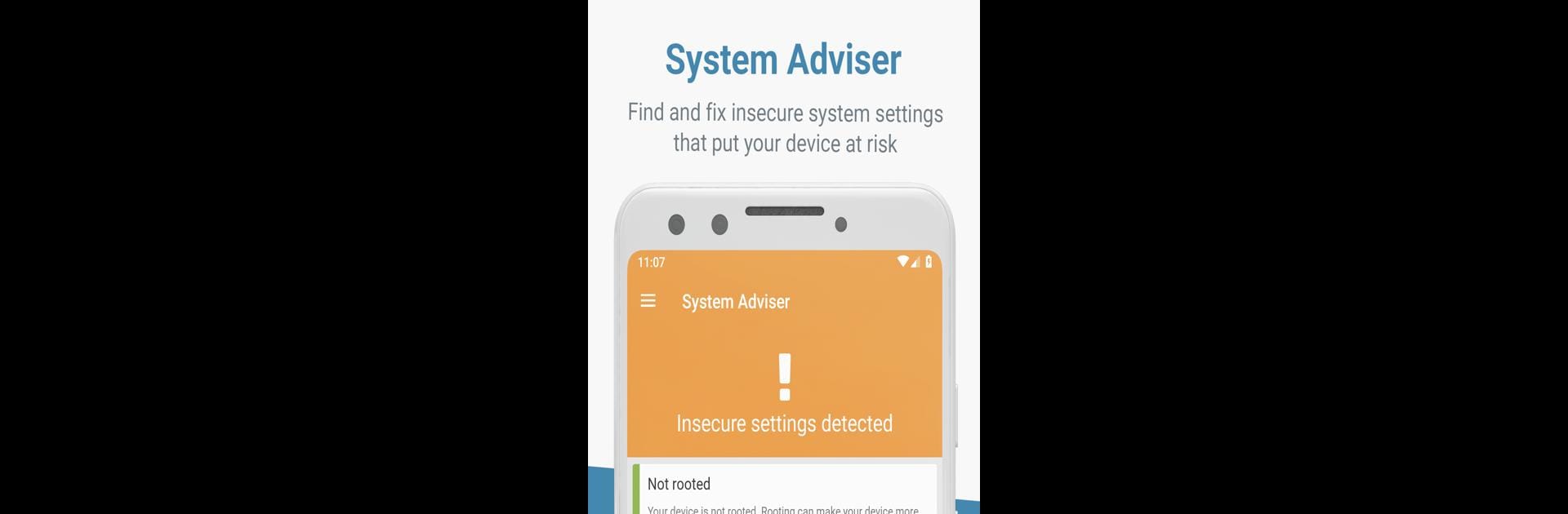

Certo: Anti-Spyware-Detektor
Spiele auf dem PC mit BlueStacks - der Android-Gaming-Plattform, der über 500 Millionen Spieler vertrauen.
Seite geändert am: 09.10.2024
Run Certo: Anti Spyware Detector on PC or Mac
Let BlueStacks turn your PC, Mac, or laptop into the perfect home for Certo: Anti Spyware Detector, a fun Tools app from Certo Software.
About the App
Certo: Anti Spyware Detector is your go-to solution for fortifying your device against spyware, viruses, and hackers. Crafted by Certo Software, this all-in-one app offers spyware detection, removal, and comprehensive security scans. Navigate the digital world with confidence, knowing your privacy is shielded.
App Features
Spyware & Antivirus Scanner
Use Certo’s advanced spyware detector to scan your device for malicious files. Keep intrusive apps at bay, ensuring no one accesses your personal info without permission.
Privacy Protection
Audit apps that overstep boundaries, like tracking location or calls. Certo helps you regain control of your sensitive data.
Security Scan
Improve device security with our System Adviser, which identifies insecure settings and suggests fixes to thwart unauthorized access.
Intruder Detection
Catch snoopers in the act with a unique system that snaps photos or sounds alerts if someone tries to access your phone.
Auto Scan & Breach Check
Stay protected around the clock with automatic scans and breach checks, ensuring your accounts remain uncompromised—all ad-free through BlueStacks.
BlueStacks brings your apps to life on a bigger screen—seamless and straightforward.
Spiele Certo: Anti-Spyware-Detektor auf dem PC. Der Einstieg ist einfach.
-
Lade BlueStacks herunter und installiere es auf deinem PC
-
Schließe die Google-Anmeldung ab, um auf den Play Store zuzugreifen, oder mache es später
-
Suche in der Suchleiste oben rechts nach Certo: Anti-Spyware-Detektor
-
Klicke hier, um Certo: Anti-Spyware-Detektor aus den Suchergebnissen zu installieren
-
Schließe die Google-Anmeldung ab (wenn du Schritt 2 übersprungen hast), um Certo: Anti-Spyware-Detektor zu installieren.
-
Klicke auf dem Startbildschirm auf das Certo: Anti-Spyware-Detektor Symbol, um mit dem Spielen zu beginnen



