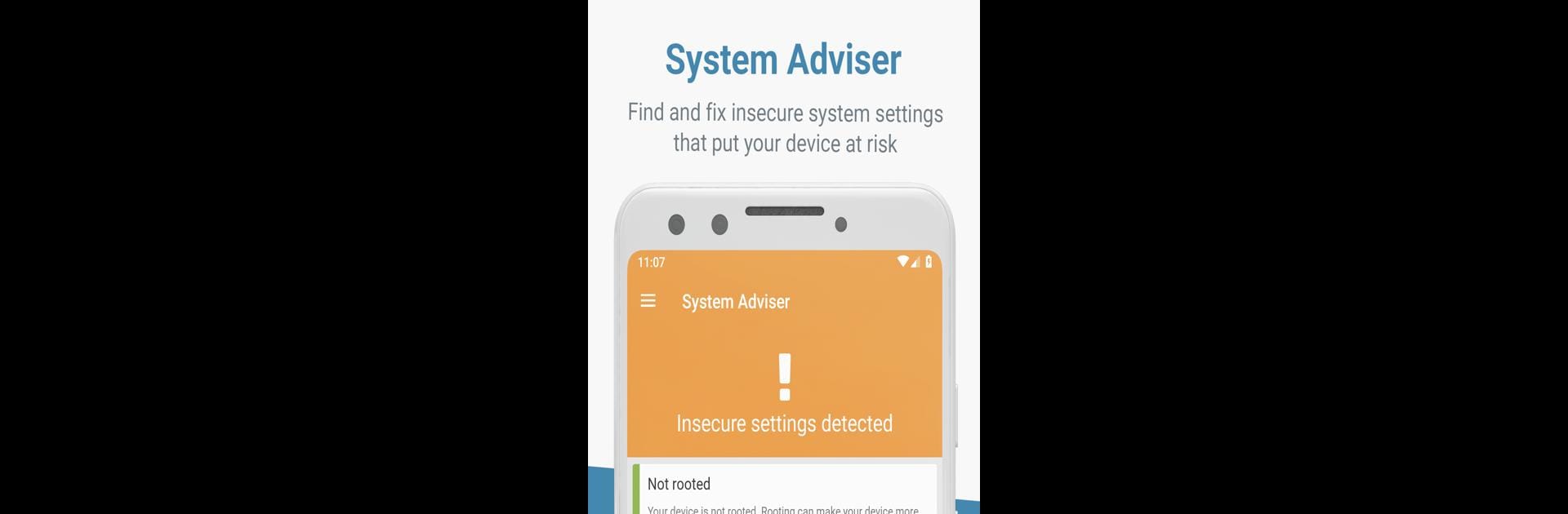

Certo: Anti Spyware Detector
在電腦上使用BlueStacks –受到5億以上的遊戲玩家所信任的Android遊戲平台。
Run Certo: Anti Spyware Detector on PC or Mac
Let BlueStacks turn your PC, Mac, or laptop into the perfect home for Certo: Anti Spyware Detector, a fun Tools app from Certo Software.
About the App
Certo: Anti Spyware Detector is your go-to solution for fortifying your device against spyware, viruses, and hackers. Crafted by Certo Software, this all-in-one app offers spyware detection, removal, and comprehensive security scans. Navigate the digital world with confidence, knowing your privacy is shielded.
App Features
Spyware & Antivirus Scanner
Use Certo’s advanced spyware detector to scan your device for malicious files. Keep intrusive apps at bay, ensuring no one accesses your personal info without permission.
Privacy Protection
Audit apps that overstep boundaries, like tracking location or calls. Certo helps you regain control of your sensitive data.
Security Scan
Improve device security with our System Adviser, which identifies insecure settings and suggests fixes to thwart unauthorized access.
Intruder Detection
Catch snoopers in the act with a unique system that snaps photos or sounds alerts if someone tries to access your phone.
Auto Scan & Breach Check
Stay protected around the clock with automatic scans and breach checks, ensuring your accounts remain uncompromised—all ad-free through BlueStacks.
BlueStacks brings your apps to life on a bigger screen—seamless and straightforward.
在電腦上遊玩Certo: Anti Spyware Detector . 輕易上手.
-
在您的電腦上下載並安裝BlueStacks
-
完成Google登入後即可訪問Play商店,或等你需要訪問Play商店十再登入
-
在右上角的搜索欄中尋找 Certo: Anti Spyware Detector
-
點擊以從搜索結果中安裝 Certo: Anti Spyware Detector
-
完成Google登入(如果您跳過了步驟2),以安裝 Certo: Anti Spyware Detector
-
在首頁畫面中點擊 Certo: Anti Spyware Detector 圖標來啟動遊戲



