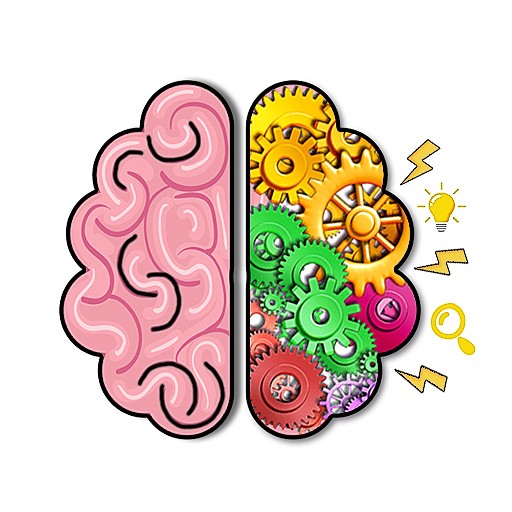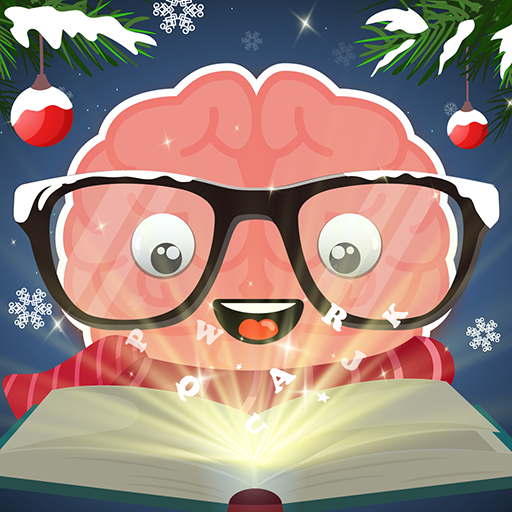Tricky Master: The Brain Challenge
العب على الكمبيوتر الشخصي مع BlueStacks - نظام أندرويد للألعاب ، موثوق به من قبل أكثر من 500 مليون لاعب.
تم تعديل الصفحة في: 5 أبريل 2021
Play Tricky Master: The Brain Challenge on PC
Tricky master Features:
❌No age limit to play this puzzle game
🔥endless riddles and puzzles
🤔Makes you think differently
😝Unexpected game answers
💪🏻Can even Play offline
Download this fun game for free
Simple and highly addictive game
Spend your leisure time meaningful and with joy.
With graphics that are easy to your eye and mind relaxing music.
Enjoying Tricky Master? Learn more about the game!
Facebook: https://www.facebook.com/ceygames
Questions? Contact our Tech Support by sending an email to info@ceydigital.com
العب Tricky Master: The Brain Challenge على جهاز الكمبيوتر. من السهل البدء.
-
قم بتنزيل BlueStacks وتثبيته على جهاز الكمبيوتر الخاص بك
-
أكمل تسجيل الدخول إلى Google للوصول إلى متجر Play ، أو قم بذلك لاحقًا
-
ابحث عن Tricky Master: The Brain Challenge في شريط البحث أعلى الزاوية اليمنى
-
انقر لتثبيت Tricky Master: The Brain Challenge من نتائج البحث
-
أكمل تسجيل الدخول إلى Google (إذا تخطيت الخطوة 2) لتثبيت Tricky Master: The Brain Challenge
-
انقر على أيقونة Tricky Master: The Brain Challenge على الشاشة الرئيسية لبدء اللعب