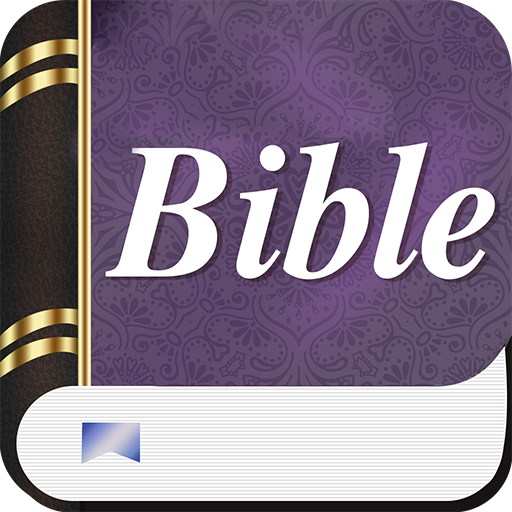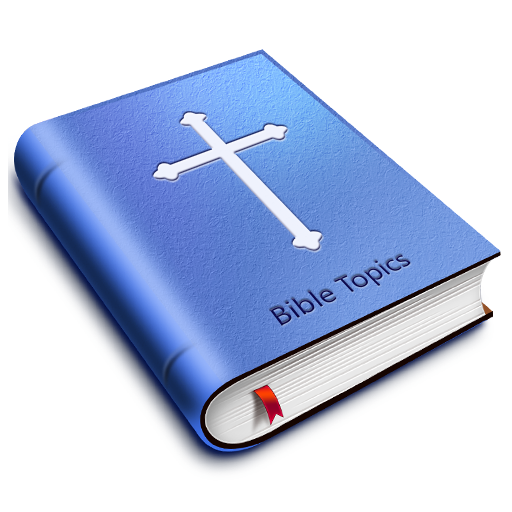Bible Study with Zac Poonen
Play on PC with BlueStacks – the Android Gaming Platform, trusted by 500M+ gamers.
Page Modified on: June 22, 2019
Play Bible Study with Zac Poonen on PC
A good foundational knowledge of the basic truths of God’s Word. You can use this for home Bible-study groups.
- Verse By Verse
An intensely practical verse-by-verse study, produced over a period of thirty years, on selected Old and New Testament books. If you are looking for a systematic or in depth study on a book, here is the tool to help you.
- Through The Bible
70 one-hour expositions that bring out the distinctive message of each book of the Bible. Through The Bible will help you to understand scripture in a deeper way!
- Basic Christian Teachings
72 messages of 15 min each starting from ground-zero. This series of audio messages by Zac Poonen is on foundational Christian truths.
- All That Jesus Taught
The Great Commission that Jesus gave His apostles consisted of TWO parts:
1. To preach the gospel to everyone (Mark 16:15,16). Thankfully, many Christian churches are doing this.
2. To make disciples, baptize them, and then teach them all that Jesus taught (Matt.28:29,20)
A series of 80 studies (of about 25 minutes each) by Brother Zac Poonen
- Questions & Answers
Zac Poonen's answers to many questions is a treasure house of wisdom.
You can download all these sermons on your device and listen to them offline or share the link with your friends.
Play Bible Study with Zac Poonen on PC. It’s easy to get started.
-
Download and install BlueStacks on your PC
-
Complete Google sign-in to access the Play Store, or do it later
-
Look for Bible Study with Zac Poonen in the search bar at the top right corner
-
Click to install Bible Study with Zac Poonen from the search results
-
Complete Google sign-in (if you skipped step 2) to install Bible Study with Zac Poonen
-
Click the Bible Study with Zac Poonen icon on the home screen to start playing