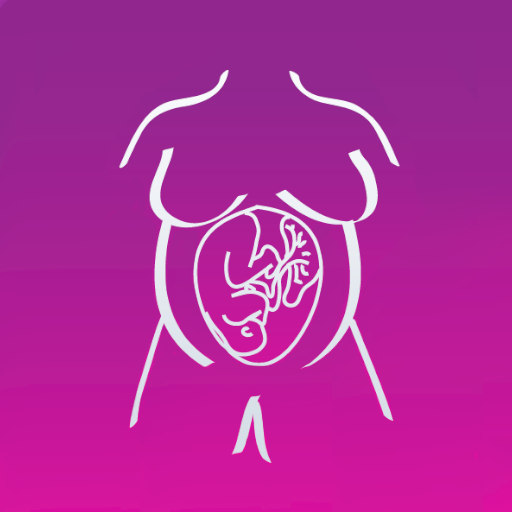Pregnancy Tracker
Play on PC with BlueStacks – the Android Gaming Platform, trusted by 500M+ gamers.
Page Modified on: March 8, 2018
Play Pregnancy Tracker on PC
Stretch marks, prenatal yoga, morning sickness, crib shopping... there’s just so much to think about when you’re expecting! That’s why Pregnancy Tracker is here with engaging daily articles to relax your nerves and guide you through a safe and comfortable pregnancy. And that's not all - here are some of the benefits you'll get out of this great app:
• Over 500 daily articles
• Weekly articles on your baby's development
• What to expect from your body each week
• Daily photo album (watch your baby bump grow!)
• Track and graph weight, tummy size, mood, and more
• Daily pregnancy journal
• Custom background music
• Streamlined, easy-to-use interface
Make Pregnancy Tracker a part of your daily routine today!
Play Pregnancy Tracker on PC. It’s easy to get started.
-
Download and install BlueStacks on your PC
-
Complete Google sign-in to access the Play Store, or do it later
-
Look for Pregnancy Tracker in the search bar at the top right corner
-
Click to install Pregnancy Tracker from the search results
-
Complete Google sign-in (if you skipped step 2) to install Pregnancy Tracker
-
Click the Pregnancy Tracker icon on the home screen to start playing