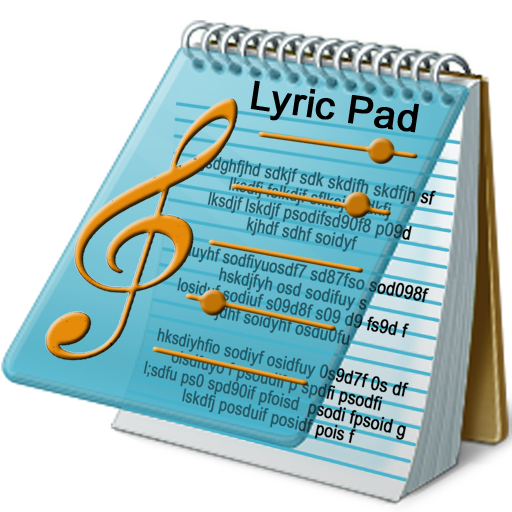LRC Editor
Jouez sur PC avec BlueStacks - la plate-forme de jeu Android, approuvée par + 500M de joueurs.
Page Modifiée le: 9 février 2020
Play LRC Editor on PC
Features:
- Comes with a small built-in media player to help you synchronise your lyrics with your song
- Supports both fine and coarse tuning of timestamps for synchronising your lyrics perfectly
- Supports powerful batch editing features to adjust timestamps quickly
- .lrc lyric files can be directly opened from your file manager with this app
- Lightweight and Ad free
Bonus: Complete any In-App purchase to unlock the two dark themes.
You can use .lrc lyric files to add lyrics into music players that support them for example "Mi Music": Xiaomi's stock music player, Huawei's stock music player, OPPO's stock music player, Samsung's stock music player etc
Try it out now!
If you face desync issues, make sure you're using a high quality constant bitrate MP3 file or a music container suited for precise seeking.
LRC Editor is Open Source. If you would like to contribute, head over to https://github.com/Spikatrix/LRC-Editor ♥
A big thank you to all the translators:
- Chinese (zh-rTW) by Martin C
- German (de) by Leon Thelen
- Indonesian (in) by Fajar Maulana
- Polish (pl) by Zbigniew Zienko
- Portuguese (pt-rBR) by Ayrtown Karlos
Jouez à LRC Editor sur PC. C'est facile de commencer.
-
Téléchargez et installez BlueStacks sur votre PC
-
Connectez-vous à Google pour accéder au Play Store ou faites-le plus tard
-
Recherchez LRC Editor dans la barre de recherche dans le coin supérieur droit
-
Cliquez pour installer LRC Editor à partir des résultats de la recherche
-
Connectez-vous à Google (si vous avez ignoré l'étape 2) pour installer LRC Editor
-
Cliquez sur l'icône LRC Editor sur l'écran d'accueil pour commencer à jouer