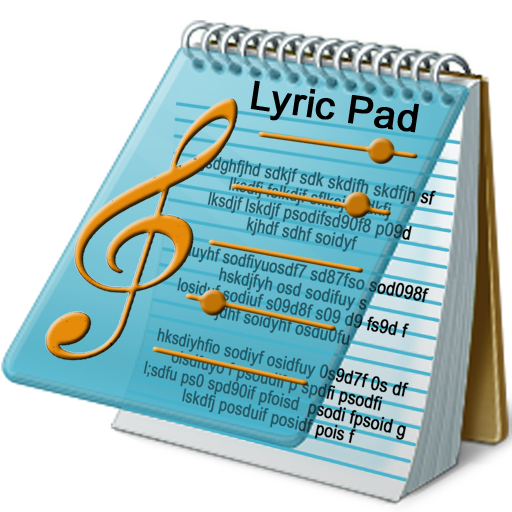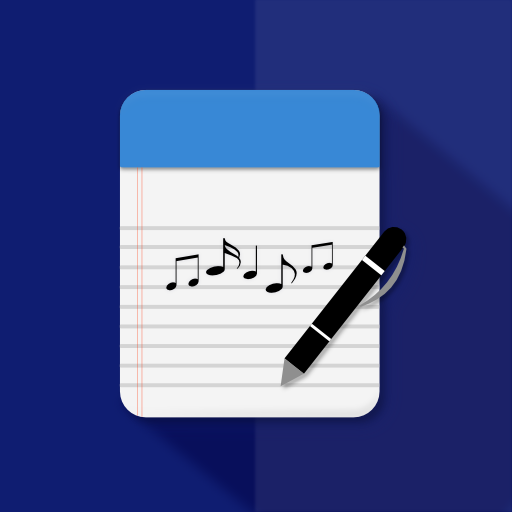LRC Editor
Играйте на ПК с BlueStacks – игровой платформе для приложений на Android. Нас выбирают более 500 млн. игроков.
Страница изменена: 9 февраля 2020 г.
Play LRC Editor on PC
Features:
- Comes with a small built-in media player to help you synchronise your lyrics with your song
- Supports both fine and coarse tuning of timestamps for synchronising your lyrics perfectly
- Supports powerful batch editing features to adjust timestamps quickly
- .lrc lyric files can be directly opened from your file manager with this app
- Lightweight and Ad free
Bonus: Complete any In-App purchase to unlock the two dark themes.
You can use .lrc lyric files to add lyrics into music players that support them for example "Mi Music": Xiaomi's stock music player, Huawei's stock music player, OPPO's stock music player, Samsung's stock music player etc
Try it out now!
If you face desync issues, make sure you're using a high quality constant bitrate MP3 file or a music container suited for precise seeking.
LRC Editor is Open Source. If you would like to contribute, head over to https://github.com/Spikatrix/LRC-Editor ♥
A big thank you to all the translators:
- Chinese (zh-rTW) by Martin C
- German (de) by Leon Thelen
- Indonesian (in) by Fajar Maulana
- Polish (pl) by Zbigniew Zienko
- Portuguese (pt-rBR) by Ayrtown Karlos
Играйте в игру LRC Editor на ПК. Это легко и просто.
-
Скачайте и установите BlueStacks на ПК.
-
Войдите в аккаунт Google, чтобы получить доступ к Google Play, или сделайте это позже.
-
В поле поиска, которое находится в правой части экрана, введите название игры – LRC Editor.
-
Среди результатов поиска найдите игру LRC Editor и нажмите на кнопку "Установить".
-
Завершите авторизацию в Google (если вы пропустили этот шаг в начале) и установите игру LRC Editor.
-
Нажмите на ярлык игры LRC Editor на главном экране, чтобы начать играть.