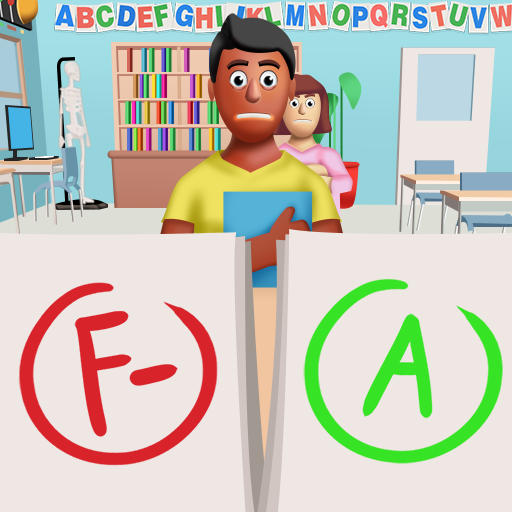Money Buster
Play on PC with BlueStacks – the Android Gaming Platform, trusted by 500M+ gamers.
Page Modified on: December 28, 2020
Play Money Buster on PC
Mini games are easy to play, highly satisfying and relaxing but hard to master. If you love ASMR stuff, Money Buster will help you to master mindfulness & satisfaction.
A few examples of mini games:
- Test your brain to match the face down money cards.
- Sort right color banknote in right stack.
- Slice sheets of paper to produce fresh capital.
- Merge stack of cash to multiply amount.
- Find fake and faulty paper note to destroy.
Enjoy playing!
Play Money Buster on PC. It’s easy to get started.
-
Download and install BlueStacks on your PC
-
Complete Google sign-in to access the Play Store, or do it later
-
Look for Money Buster in the search bar at the top right corner
-
Click to install Money Buster from the search results
-
Complete Google sign-in (if you skipped step 2) to install Money Buster
-
Click the Money Buster icon on the home screen to start playing