
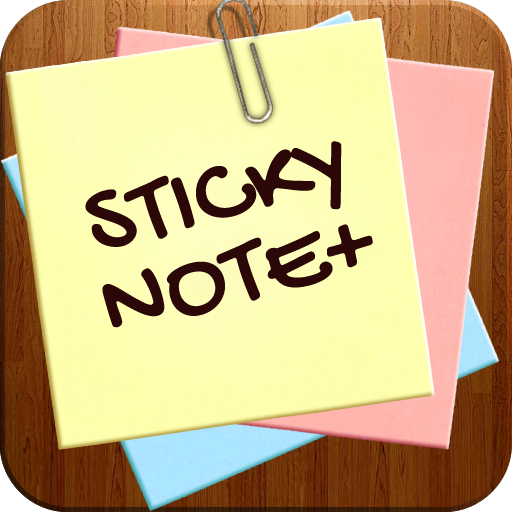
Sticky Note + : Sync Notes
Chơi trên PC với BlueStacks - Nền tảng chơi game Android, được hơn 500 triệu game thủ tin tưởng.
Trang đã được sửa đổi vào: 26 tháng 11, 2018
Play Sticky Note + : Sync Notes on PC
****SYNC NOTES WITH ALL ANDROID DEVICES***
Notes is a good helper to manage your schedules and notes. It gives you a quick and simple notepad editing experience when you write notes, memo, email, message, shopping list and to do list. It makes to take a note easier than any other notepad and memo apps.
Make your notes in simple and securer way.
Key features:
* Add sticky note widget to your desktop.Where from you can open ,add and edit any note.
* Can be organized in Different Colors and theme, easy to classified your notes;
* Add Checklist for To do list & Shopping list
* Different kinds of notes background color available to change, make your notes in personalized way.
* Change the Font size;
* Set reminder to your notes, no longer missing you important things;
* Auto-saved. You don’t have to do anything to save them.
* Share your notes via e-mail, SMS, and etc.;
* Backup/export to SD card
Chơi Sticky Note + : Sync Notes trên PC. Rất dễ để bắt đầu
-
Tải và cài đặt BlueStacks trên máy của bạn
-
Hoàn tất đăng nhập vào Google để đến PlayStore, hoặc thực hiện sau
-
Tìm Sticky Note + : Sync Notes trên thanh tìm kiếm ở góc phải màn hình
-
Nhấn vào để cài đặt Sticky Note + : Sync Notes trong danh sách kết quả tìm kiếm
-
Hoàn tất đăng nhập Google (nếu bạn chưa làm bước 2) để cài đặt Sticky Note + : Sync Notes
-
Nhấn vào icon Sticky Note + : Sync Notes tại màn hình chính để bắt đầu chơi



