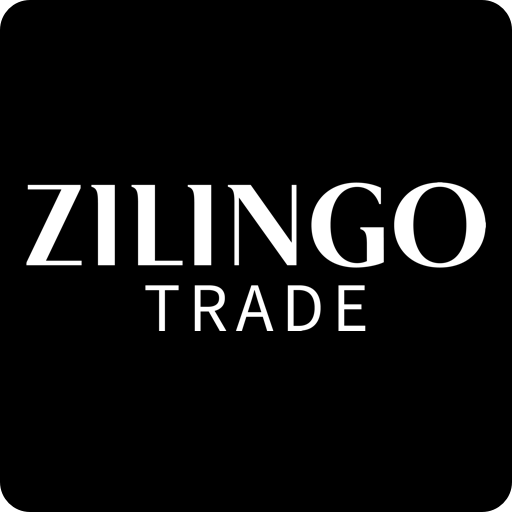Priceza Price Compare Shopping - Get Best Prices
Spiele auf dem PC mit BlueStacks - der Android-Gaming-Plattform, der über 500 Millionen Spieler vertrauen.
Seite geändert am: 17. Januar 2020
Play Priceza Price Compare Shopping - Get Best Prices on PC
Instead of wasting time in browsing through tons of websites just to see which shop offers the best price, just let Priceza do that for you! Priceza understands what you want, a place to find hot promotions and best deals quickly in your hand. Finding the best deal should be easy, and it is, with Priceza! Want to know when product prices drop? With Priceza, you can set price-alert on the things you love so you would never miss a great deal again!
Join thousands of online shoppers who search and compare for best prices every day through Priceza, the #1 platform to search and compare prices in Southeast Asia!
In addition to helping buyers, we also help sellers to promote their stores. Sellers can see popular products and prices from other merchants. If your store offers a better price or has a product with better quality, and wants to list to compete with your competitors, you are encouraged to contact Priceza to get listed on our website and application!
Priceza is currently available in for online shoppers Thailand, Indonesia, Malaysia, Philippines and Singapore.
Awards:
Winner of Asia-Pacific ICT Alliance Awards 2015
Winner of Thailand ICT Award (TICTA) 2015
Spiele Priceza Price Compare Shopping - Get Best Prices auf dem PC. Der Einstieg ist einfach.
-
Lade BlueStacks herunter und installiere es auf deinem PC
-
Schließe die Google-Anmeldung ab, um auf den Play Store zuzugreifen, oder mache es später
-
Suche in der Suchleiste oben rechts nach Priceza Price Compare Shopping - Get Best Prices
-
Klicke hier, um Priceza Price Compare Shopping - Get Best Prices aus den Suchergebnissen zu installieren
-
Schließe die Google-Anmeldung ab (wenn du Schritt 2 übersprungen hast), um Priceza Price Compare Shopping - Get Best Prices zu installieren.
-
Klicke auf dem Startbildschirm auf das Priceza Price Compare Shopping - Get Best Prices Symbol, um mit dem Spielen zu beginnen