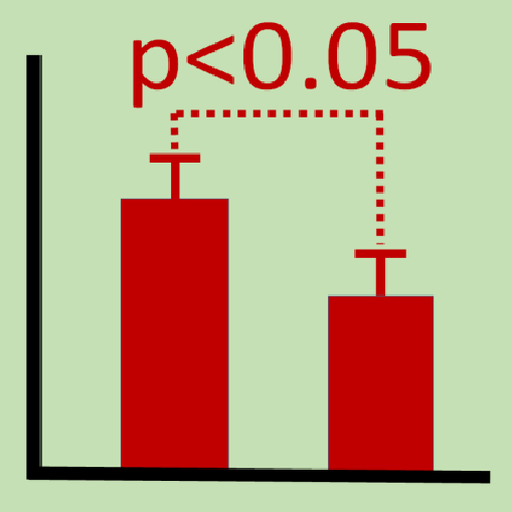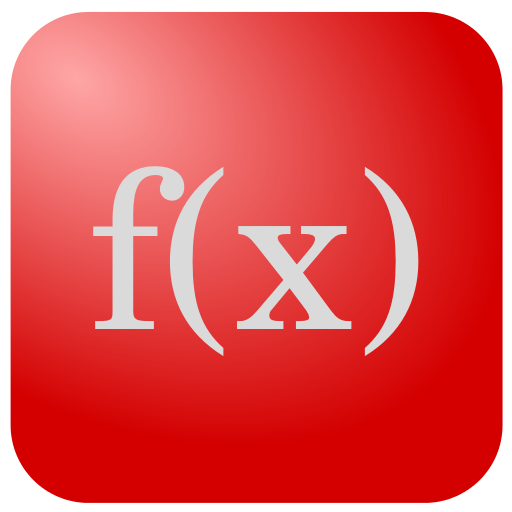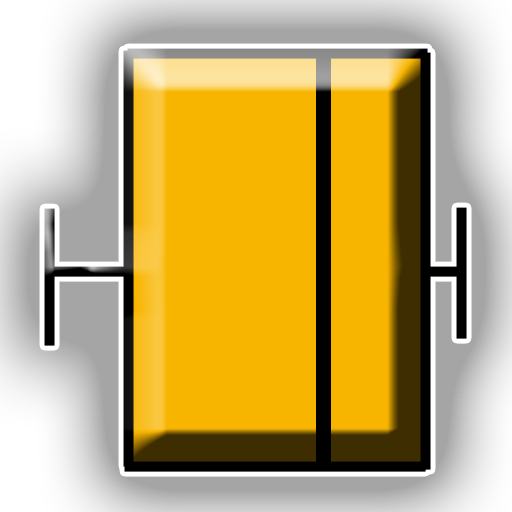
Statistics Calculator Pro
Play on PC with BlueStacks – the Android Gaming Platform, trusted by 500M+ gamers.
Page Modified on: January 2, 2014
Play Statistics Calculator Pro on PC
Available graphs:
- Bar chart
- Histogram
- Box Plot
- Line chart
Statistics:
- Sample size
- Arithmetic Mean
- Geometric Mean
- Mode
- Minimum
- Maximum
- Sum
- Median
- Variance
- Standard deviation
- Coefficient of variation
- 1st Quartile
- 3rd Quartile
- Quantile 1/8
- Quantile 7/8
- Quantile 1/16
- Quantile 15/16
- Quantile 1/32
- Quantile 31/32
- Outliers barrier
- Lower "Whisker"
- Upper "Whisker"
- Outliers candidates
The reference section of the application contains statistics formulas.
-----------------------------------------------------------------------
Official Facebook page: http://www.facebook.com/StatisticsCalculator
-----------------------------------------------------------------------
Try the online version: http://www.cgollner.x10.mx/stats/
-----------------------------------------------------------------------
Official Google+ page at:
https://plus.google.com/100614623044830495369
-----------------------------------------------------------------------
Enjoy!
Follow my Statistics Calculator thread on XDA-Developers forum: http://forum.xda-developers.com/showthread.php?t=1456208
Play Statistics Calculator Pro on PC. It’s easy to get started.
-
Download and install BlueStacks on your PC
-
Complete Google sign-in to access the Play Store, or do it later
-
Look for Statistics Calculator Pro in the search bar at the top right corner
-
Click to install Statistics Calculator Pro from the search results
-
Complete Google sign-in (if you skipped step 2) to install Statistics Calculator Pro
-
Click the Statistics Calculator Pro icon on the home screen to start playing