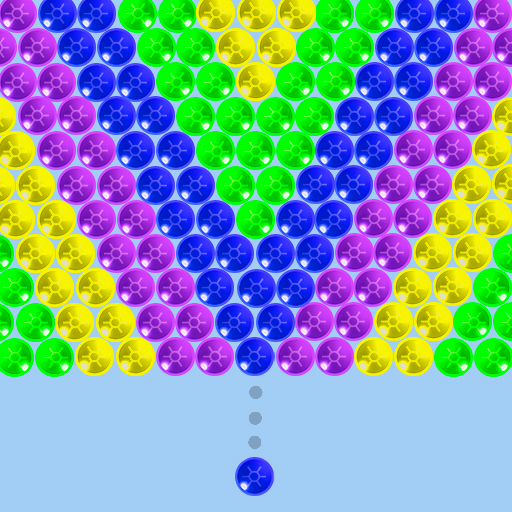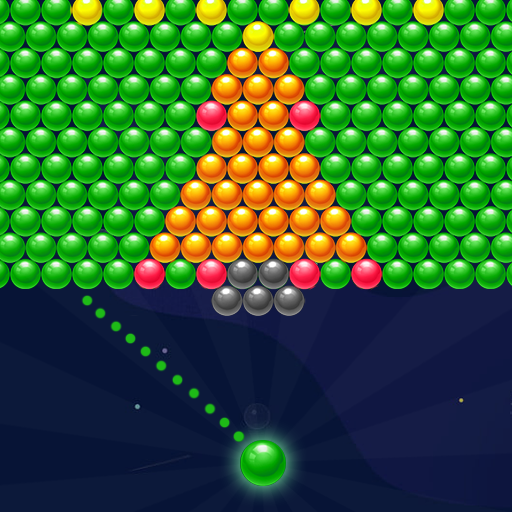Shoot Bubble! Legend
Play on PC with BlueStacks – the Android Gaming Platform, trusted by 500M+ gamers.
Page Modified on: December 6, 2021
Play Shoot Bubble! Legend on PC
Bubble shooter is a classic bubble match 3 puzzle game. Shooting bubbles, pop and match your way to pass over 1000+ addictive bubble puzzles levels with excitement and adventure!
Features of bubbles shooter game:
★ More than 1000 magic bubble levels to complete! And more free puzzles are coming soon in game.
★ Easy to play but hard to master
★ More special Boosters on Bottom help you easy play and get high score.
★ Awesome graphic with jungle background for you get great adventure.
★ Bubble game with guide lines for shoot bubble
★ Awesome explosion blast with balls
★ Shoot and match bubbles where you want to shoot the bubble.
How to Play Shoot Bubble Legend game:
★ Tap | pop | drag & drop where you want to pop or shoot bubble
★ Match 3 or more to make them blast
★ Drop all the bubbles on the screen to pass Level, and try to get 3 stars on each level for more gift.
★ Use coins to upgrade your skill items
★ The bubbles pop when hitting a fireball.
This free bubble shooter game is alway free to download and also good for family and kids. Shoot-bubble game is completely free to play anytime and anywhere for fun & relax
Enjoy this Free Bubble Shooter Game & Free Puzzle!
Play Shoot Bubble! Legend on PC. It’s easy to get started.
-
Download and install BlueStacks on your PC
-
Complete Google sign-in to access the Play Store, or do it later
-
Look for Shoot Bubble! Legend in the search bar at the top right corner
-
Click to install Shoot Bubble! Legend from the search results
-
Complete Google sign-in (if you skipped step 2) to install Shoot Bubble! Legend
-
Click the Shoot Bubble! Legend icon on the home screen to start playing