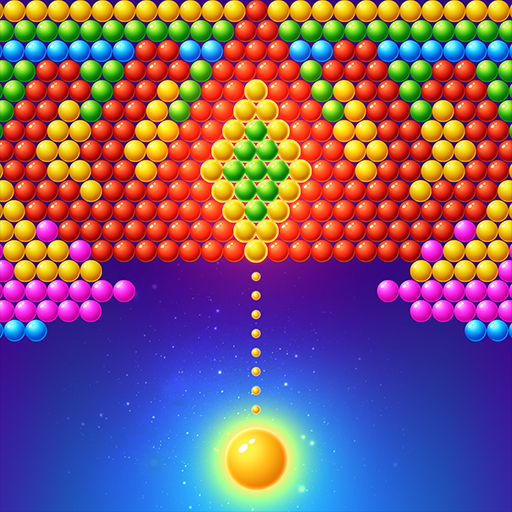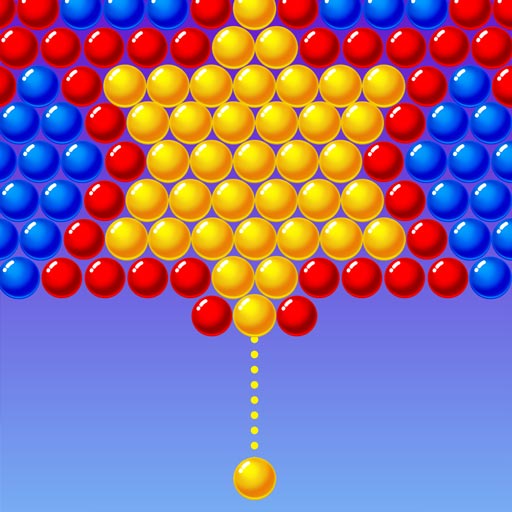Bubble Shooter
Play on PC with BlueStacks – the Android Gaming Platform, trusted by 500M+ gamers.
Page Modified on: June 15, 2021
Play Bubble Shooter on PC
Your mission is so easy, shoot and pop all bubbles in screen to blast and get high score!
*** How to play bubble pop
- Shoot one bubble to other bubbles same color to explode them
- Clear all bubbles in screen to get to a new level
- Have many special power bubble will have you if you accumulate enough bubble energy
*** Feature
-. More than 1800 levels so fun, easy when begin and harder in high level, will challenge your brain.
- Fantastic HD graphics, and colorful effect
- Have many booster in high level cool gameplay.
- Daily award and daily challenge to get special rewards.
- Play all offline, all free, no wifi! Just play if you want
And now, Bubble shooter - pop - legend available on Google Play store, download this amazing stress relief game to your Android device and play for free. Be carefully, once join this exciting game, you can't stop it!
If you have any problems, we would love to get your feedback, we will fix it immediately and if you are enjoy classic bubble game, please rate us 5 stars.
Hope you will have a fun time !
Play Bubble Shooter on PC. It’s easy to get started.
-
Download and install BlueStacks on your PC
-
Complete Google sign-in to access the Play Store, or do it later
-
Look for Bubble Shooter in the search bar at the top right corner
-
Click to install Bubble Shooter from the search results
-
Complete Google sign-in (if you skipped step 2) to install Bubble Shooter
-
Click the Bubble Shooter icon on the home screen to start playing