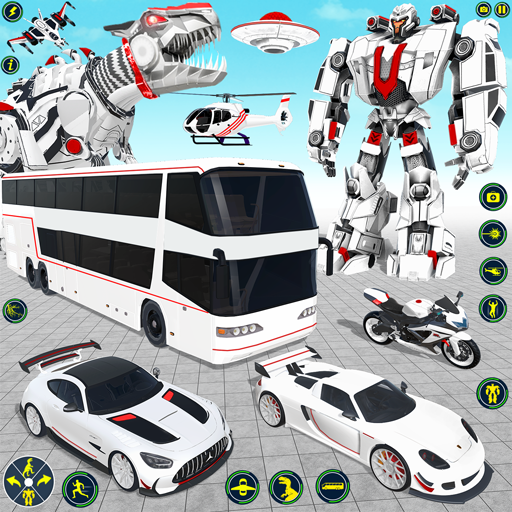Snow Excavator Deer Robot Car
Play on PC with BlueStacks – the Android Gaming Platform, trusted by 500M+ gamers.
Page Modified on: March 4, 2022
Play Snow Excavator Deer Robot Car on PC
Storyline of Snow Excavator Robot Deer Robot Car Game:
Winter has already come; environment is snowy and alien forces are taking advantage of it. They have started invading countryside and do not let anyone to come here for robot shooting. Only a grand snow excavator robot can go after multiple transformations. Enter the futuristic city of snow excavator robot game, get ready and drive snow truck to shoot all the enemies by showing your steel strength in deer robot game. Chase your enemies, fight against them with multiple robot transformation and complete your missions furiously on a winning note to protect your city from the evil invaders.
Play Snow Excavator Deer Robot Car on PC. It’s easy to get started.
-
Download and install BlueStacks on your PC
-
Complete Google sign-in to access the Play Store, or do it later
-
Look for Snow Excavator Deer Robot Car in the search bar at the top right corner
-
Click to install Snow Excavator Deer Robot Car from the search results
-
Complete Google sign-in (if you skipped step 2) to install Snow Excavator Deer Robot Car
-
Click the Snow Excavator Deer Robot Car icon on the home screen to start playing