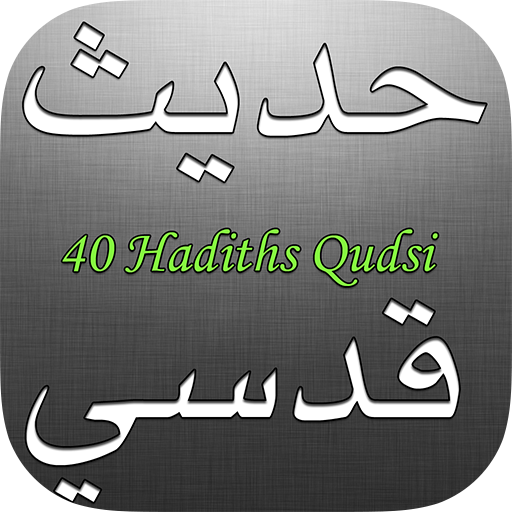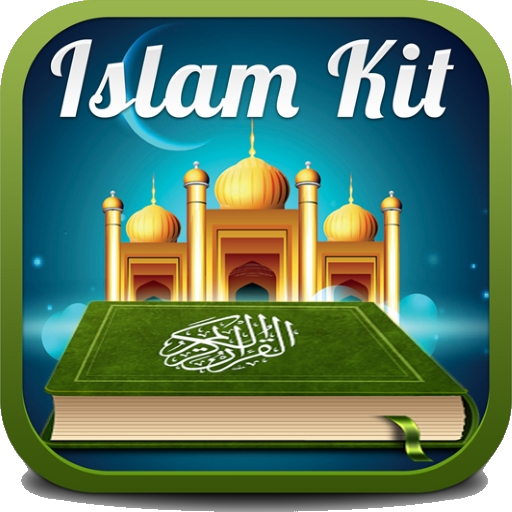
Koran Kit (Werkzeuge Muslim)
Spiele auf dem PC mit BlueStacks - der Android-Gaming-Plattform, der über 500 Millionen Spieler vertrauen.
Seite geändert am: 13. März 2017
Play Quran Kit (Muslim tools) on PC
To easily find ayats, a system of favorites with note taking is available.
You can also create a playlist of suras or ayats to repeat several times parts of the Koran and facilitate memorization.
Besides having one of the best Qur'anic applications, you will also have access to many invocations (Duaas) with the ability to download for each of them, the audio! These Duas are one that can be used everyday.
The 99 names of Allah (Asma al-Husna) are also included! Similarly, you can learn through the 2 audio files included in Quran Kit.
Other features are included and we strive to improve them and add new ones!
Do not hesitate to suggest new features or send us any possible bugs you encounter.
Spiele Koran Kit (Werkzeuge Muslim) auf dem PC. Der Einstieg ist einfach.
-
Lade BlueStacks herunter und installiere es auf deinem PC
-
Schließe die Google-Anmeldung ab, um auf den Play Store zuzugreifen, oder mache es später
-
Suche in der Suchleiste oben rechts nach Koran Kit (Werkzeuge Muslim)
-
Klicke hier, um Koran Kit (Werkzeuge Muslim) aus den Suchergebnissen zu installieren
-
Schließe die Google-Anmeldung ab (wenn du Schritt 2 übersprungen hast), um Koran Kit (Werkzeuge Muslim) zu installieren.
-
Klicke auf dem Startbildschirm auf das Koran Kit (Werkzeuge Muslim) Symbol, um mit dem Spielen zu beginnen