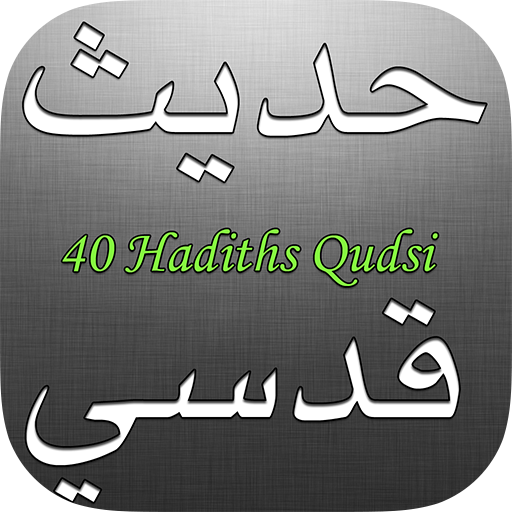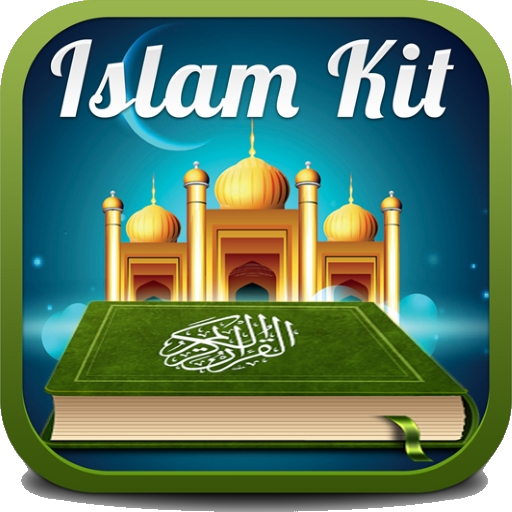
Quran Kit (Muslim tools)
Play on PC with BlueStacks – the Android Gaming Platform, trusted by 500M+ gamers.
Page Modified on: March 13, 2017
Play Quran Kit (Muslim tools) on PC
To easily find ayats, a system of favorites with note taking is available.
You can also create a playlist of suras or ayats to repeat several times parts of the Koran and facilitate memorization.
Besides having one of the best Qur'anic applications, you will also have access to many invocations (Duaas) with the ability to download for each of them, the audio! These Duas are one that can be used everyday.
The 99 names of Allah (Asma al-Husna) are also included! Similarly, you can learn through the 2 audio files included in Quran Kit.
Other features are included and we strive to improve them and add new ones!
Do not hesitate to suggest new features or send us any possible bugs you encounter.
Play Quran Kit (Muslim tools) on PC. It’s easy to get started.
-
Download and install BlueStacks on your PC
-
Complete Google sign-in to access the Play Store, or do it later
-
Look for Quran Kit (Muslim tools) in the search bar at the top right corner
-
Click to install Quran Kit (Muslim tools) from the search results
-
Complete Google sign-in (if you skipped step 2) to install Quran Kit (Muslim tools)
-
Click the Quran Kit (Muslim tools) icon on the home screen to start playing