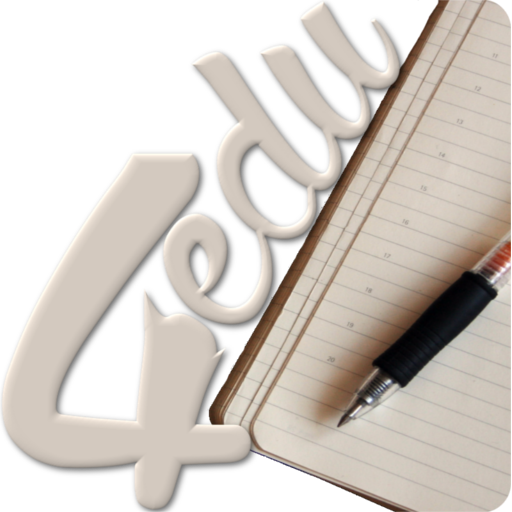このページには広告が含まれます

Markboard - Capture Student Learning
Educational | Chalk.com Education Inc.
BlueStacksを使ってPCでプレイ - 5憶以上のユーザーが愛用している高機能Androidゲーミングプラットフォーム
Play Markboard - Capture Student Learning on PC
Capture student learning on the go with Markboard. Add photos, videos, audio recordings, and notes to a student’s e-portfolio. Markboard also allows you to view and edit grades right from within the app.
FEATURES
• 100% free for Teachers!
• Capture student learning on the go
• Add photos, videos, audio, and notes to student observations
• View student e-portfolios
• View and edit grades
• Syncs with Markboard on the web
SUPPORT
The Chalk Team can be reached anytime by email at support@chalk.com, or during the day by live chat to assist you with getting the most out of Markboard.
FEATURES
• 100% free for Teachers!
• Capture student learning on the go
• Add photos, videos, audio, and notes to student observations
• View student e-portfolios
• View and edit grades
• Syncs with Markboard on the web
SUPPORT
The Chalk Team can be reached anytime by email at support@chalk.com, or during the day by live chat to assist you with getting the most out of Markboard.
Markboard - Capture Student LearningをPCでプレイ
-
BlueStacksをダウンロードしてPCにインストールします。
-
GoogleにサインインしてGoogle Play ストアにアクセスします。(こちらの操作は後で行っても問題ありません)
-
右上の検索バーにMarkboard - Capture Student Learningを入力して検索します。
-
クリックして検索結果からMarkboard - Capture Student Learningをインストールします。
-
Googleサインインを完了してMarkboard - Capture Student Learningをインストールします。※手順2を飛ばしていた場合
-
ホーム画面にてMarkboard - Capture Student Learningのアイコンをクリックしてアプリを起動します。