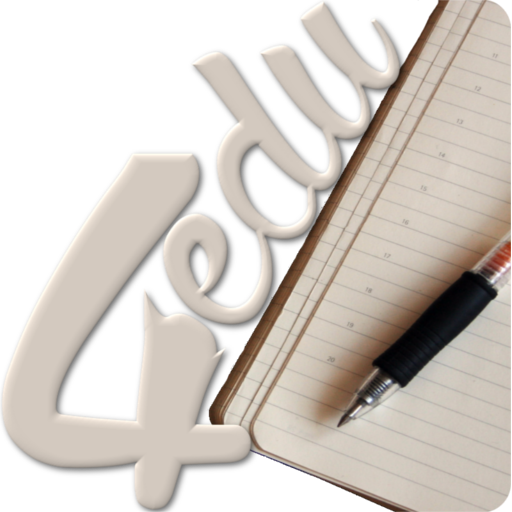Markboard - Capture Student Learning
Educational | Chalk.com Education Inc.
5억명 이상의 게이머가 신뢰하는 안드로이드 게임 플랫폼 BlueStacks으로 PC에서 플레이하세요.
Play Markboard - Capture Student Learning on PC
Capture student learning on the go with Markboard. Add photos, videos, audio recordings, and notes to a student’s e-portfolio. Markboard also allows you to view and edit grades right from within the app.
FEATURES
• 100% free for Teachers!
• Capture student learning on the go
• Add photos, videos, audio, and notes to student observations
• View student e-portfolios
• View and edit grades
• Syncs with Markboard on the web
SUPPORT
The Chalk Team can be reached anytime by email at support@chalk.com, or during the day by live chat to assist you with getting the most out of Markboard.
FEATURES
• 100% free for Teachers!
• Capture student learning on the go
• Add photos, videos, audio, and notes to student observations
• View student e-portfolios
• View and edit grades
• Syncs with Markboard on the web
SUPPORT
The Chalk Team can be reached anytime by email at support@chalk.com, or during the day by live chat to assist you with getting the most out of Markboard.
PC에서 Markboard - Capture Student Learning 플레이해보세요.
-
BlueStacks 다운로드하고 설치
-
Google Play 스토어에 로그인 하기(나중에 진행가능)
-
오른쪽 상단 코너에 Markboard - Capture Student Learning 검색
-
검색 결과 중 Markboard - Capture Student Learning 선택하여 설치
-
구글 로그인 진행(만약 2단계를 지나갔을 경우) 후 Markboard - Capture Student Learning 설치
-
메인 홈화면에서 Markboard - Capture Student Learning 선택하여 실행