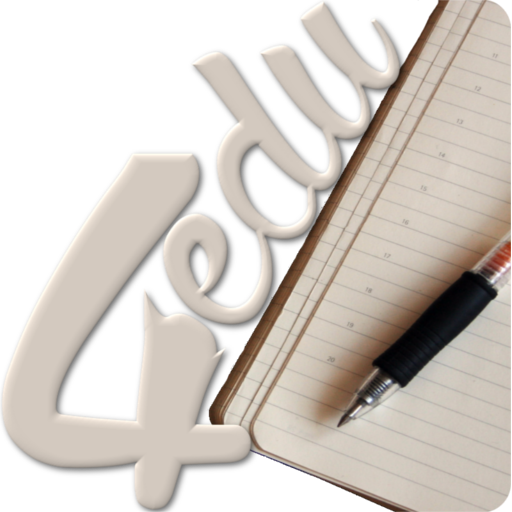Markboard - Capture Student Learning
Jogue no PC com BlueStacks - A Plataforma de Jogos Android, confiada por mais de 500 milhões de jogadores.
Página modificada em: 26 de novembro de 2019
Play Markboard - Capture Student Learning on PC
FEATURES
• 100% free for Teachers!
• Capture student learning on the go
• Add photos, videos, audio, and notes to student observations
• View student e-portfolios
• View and edit grades
• Syncs with Markboard on the web
SUPPORT
The Chalk Team can be reached anytime by email at support@chalk.com, or during the day by live chat to assist you with getting the most out of Markboard.
Jogue Markboard - Capture Student Learning no PC. É fácil começar.
-
Baixe e instale o BlueStacks no seu PC
-
Conclua o login do Google para acessar a Play Store ou faça isso mais tarde
-
Procure por Markboard - Capture Student Learning na barra de pesquisa no canto superior direito
-
Clique para instalar Markboard - Capture Student Learning a partir dos resultados da pesquisa
-
Conclua o login do Google (caso você pulou a etapa 2) para instalar o Markboard - Capture Student Learning
-
Clique no ícone do Markboard - Capture Student Learning na tela inicial para começar a jogar