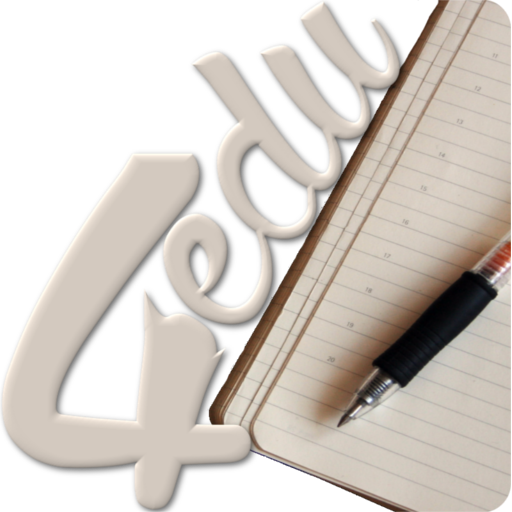Markboard - Capture Student Learning
เล่นบน PC ผ่าน BlueStacks - Android Gaming Platform ที่ได้รับความไว้วางใจจากเกมเมอร์ 500 ล้านคนทั่วโลก
Page Modified on: 26 พฤศจิกายน 2562
Play Markboard - Capture Student Learning on PC
FEATURES
• 100% free for Teachers!
• Capture student learning on the go
• Add photos, videos, audio, and notes to student observations
• View student e-portfolios
• View and edit grades
• Syncs with Markboard on the web
SUPPORT
The Chalk Team can be reached anytime by email at support@chalk.com, or during the day by live chat to assist you with getting the most out of Markboard.
เล่น Markboard - Capture Student Learning บน PC ได้ง่ายกว่า
-
ดาวน์โหลดและติดตั้ง BlueStacks บน PC ของคุณ
-
ลงชื่อเข้าใช้แอคเคาท์ Google เพื่อเข้าสู่ Play Store หรือทำในภายหลัง
-
ค้นหา Markboard - Capture Student Learning ในช่องค้นหาด้านขวาบนของโปรแกรม
-
คลิกเพื่อติดตั้ง Markboard - Capture Student Learning จากผลการค้นหา
-
ลงชื่อเข้าใช้บัญชี Google Account (หากยังไม่ได้ทำในขั้นที่ 2) เพื่อติดตั้ง Markboard - Capture Student Learning
-
คลิกที่ไอคอน Markboard - Capture Student Learning ในหน้าจอเพื่อเริ่มเล่น