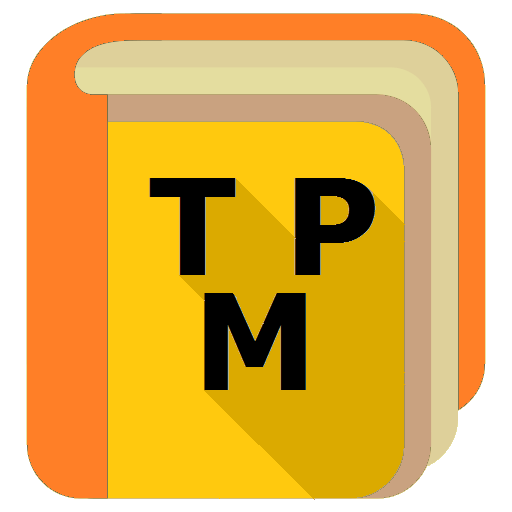Planboard - Free Lesson Planner for Teachers
Spiele auf dem PC mit BlueStacks - der Android-Gaming-Plattform, der über 500 Millionen Spieler vertrauen.
Seite geändert am: 25. August 2021
Play Planboard - Free Lesson Planner for Teachers on PC
Join over 250,000 teachers around the world who are already using Planboard to cut down their classroom prep time and spend more time with students!
FEATURES
• 100% free for Teachers!
• Create, edit, and share lesson plans
• Organize your timetable, subjects, and semesters
• Manage curriculum standards
• Take photos and add files to lesson plans
• Syncs with Planboard on the web
• Fast and easy to get set up
SUPPORT
The Chalk Team can be reached anytime by email at support@chalk.com, or during the day by live chat to assist you with getting the most out of Planboard.
Spiele Planboard - Free Lesson Planner for Teachers auf dem PC. Der Einstieg ist einfach.
-
Lade BlueStacks herunter und installiere es auf deinem PC
-
Schließe die Google-Anmeldung ab, um auf den Play Store zuzugreifen, oder mache es später
-
Suche in der Suchleiste oben rechts nach Planboard - Free Lesson Planner for Teachers
-
Klicke hier, um Planboard - Free Lesson Planner for Teachers aus den Suchergebnissen zu installieren
-
Schließe die Google-Anmeldung ab (wenn du Schritt 2 übersprungen hast), um Planboard - Free Lesson Planner for Teachers zu installieren.
-
Klicke auf dem Startbildschirm auf das Planboard - Free Lesson Planner for Teachers Symbol, um mit dem Spielen zu beginnen