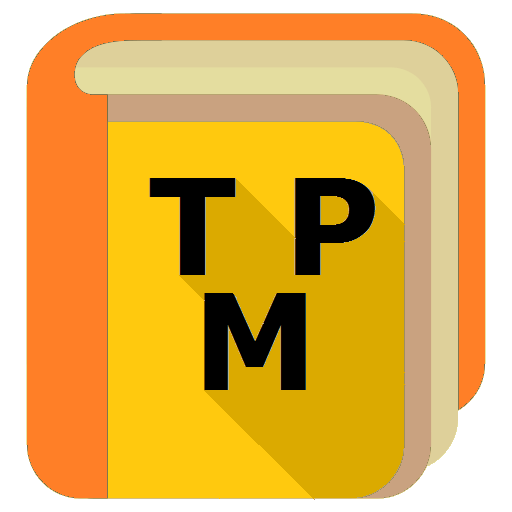Planboard - Free Lesson Planner for Teachers
Juega en PC con BlueStacks: la plataforma de juegos Android, en la que confían más de 500 millones de jugadores.
Página modificada el: 25 de agosto de 2021
Play Planboard - Free Lesson Planner for Teachers on PC
Join over 250,000 teachers around the world who are already using Planboard to cut down their classroom prep time and spend more time with students!
FEATURES
• 100% free for Teachers!
• Create, edit, and share lesson plans
• Organize your timetable, subjects, and semesters
• Manage curriculum standards
• Take photos and add files to lesson plans
• Syncs with Planboard on the web
• Fast and easy to get set up
SUPPORT
The Chalk Team can be reached anytime by email at support@chalk.com, or during the day by live chat to assist you with getting the most out of Planboard.
Juega Planboard - Free Lesson Planner for Teachers en la PC. Es fácil comenzar.
-
Descargue e instale BlueStacks en su PC
-
Complete el inicio de sesión de Google para acceder a Play Store, o hágalo más tarde
-
Busque Planboard - Free Lesson Planner for Teachers en la barra de búsqueda en la esquina superior derecha
-
Haga clic para instalar Planboard - Free Lesson Planner for Teachers desde los resultados de búsqueda
-
Complete el inicio de sesión de Google (si omitió el paso 2) para instalar Planboard - Free Lesson Planner for Teachers
-
Haz clic en el ícono Planboard - Free Lesson Planner for Teachers en la pantalla de inicio para comenzar a jugar