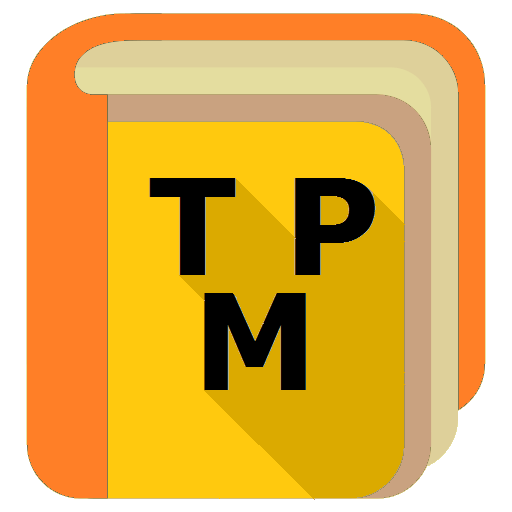Planboard - Free Lesson Planner for Teachers
BlueStacksを使ってPCでプレイ - 5憶以上のユーザーが愛用している高機能Androidゲーミングプラットフォーム
Play Planboard - Free Lesson Planner for Teachers on PC
Join over 250,000 teachers around the world who are already using Planboard to cut down their classroom prep time and spend more time with students!
FEATURES
• 100% free for Teachers!
• Create, edit, and share lesson plans
• Organize your timetable, subjects, and semesters
• Manage curriculum standards
• Take photos and add files to lesson plans
• Syncs with Planboard on the web
• Fast and easy to get set up
SUPPORT
The Chalk Team can be reached anytime by email at support@chalk.com, or during the day by live chat to assist you with getting the most out of Planboard.
Planboard - Free Lesson Planner for TeachersをPCでプレイ
-
BlueStacksをダウンロードしてPCにインストールします。
-
GoogleにサインインしてGoogle Play ストアにアクセスします。(こちらの操作は後で行っても問題ありません)
-
右上の検索バーにPlanboard - Free Lesson Planner for Teachersを入力して検索します。
-
クリックして検索結果からPlanboard - Free Lesson Planner for Teachersをインストールします。
-
Googleサインインを完了してPlanboard - Free Lesson Planner for Teachersをインストールします。※手順2を飛ばしていた場合
-
ホーム画面にてPlanboard - Free Lesson Planner for Teachersのアイコンをクリックしてアプリを起動します。