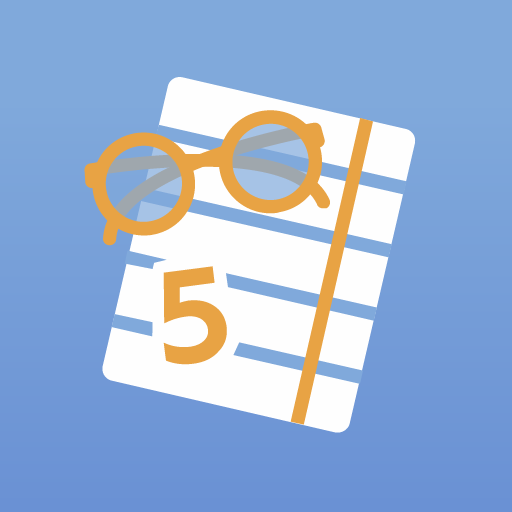Planboard - Free Lesson Planner for Teachers
Educational | Chalk.com Education Inc.
在電腦上使用BlueStacks –受到5億以上的遊戲玩家所信任的Android遊戲平台。
Play Planboard - Free Lesson Planner for Teachers on PC
Plan lessons on the go in an easy-to-use editor with curriculum standards and attachments. Planboard organizes your lessons, subjects, and semesters in a beautiful timetable that is with you everywhere.
Join over 250,000 teachers around the world who are already using Planboard to cut down their classroom prep time and spend more time with students!
FEATURES
• 100% free for Teachers!
• Create, edit, and share lesson plans
• Organize your timetable, subjects, and semesters
• Manage curriculum standards
• Take photos and add files to lesson plans
• Syncs with Planboard on the web
• Fast and easy to get set up
SUPPORT
The Chalk Team can be reached anytime by email at support@chalk.com, or during the day by live chat to assist you with getting the most out of Planboard.
Join over 250,000 teachers around the world who are already using Planboard to cut down their classroom prep time and spend more time with students!
FEATURES
• 100% free for Teachers!
• Create, edit, and share lesson plans
• Organize your timetable, subjects, and semesters
• Manage curriculum standards
• Take photos and add files to lesson plans
• Syncs with Planboard on the web
• Fast and easy to get set up
SUPPORT
The Chalk Team can be reached anytime by email at support@chalk.com, or during the day by live chat to assist you with getting the most out of Planboard.
在電腦上遊玩Planboard - Free Lesson Planner for Teachers . 輕易上手.
-
在您的電腦上下載並安裝BlueStacks
-
完成Google登入後即可訪問Play商店,或等你需要訪問Play商店十再登入
-
在右上角的搜索欄中尋找 Planboard - Free Lesson Planner for Teachers
-
點擊以從搜索結果中安裝 Planboard - Free Lesson Planner for Teachers
-
完成Google登入(如果您跳過了步驟2),以安裝 Planboard - Free Lesson Planner for Teachers
-
在首頁畫面中點擊 Planboard - Free Lesson Planner for Teachers 圖標來啟動遊戲