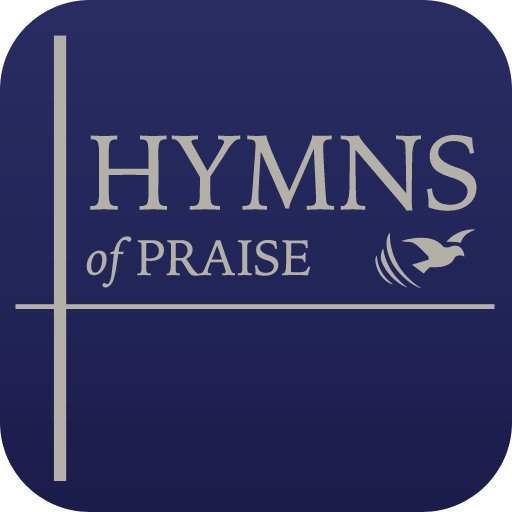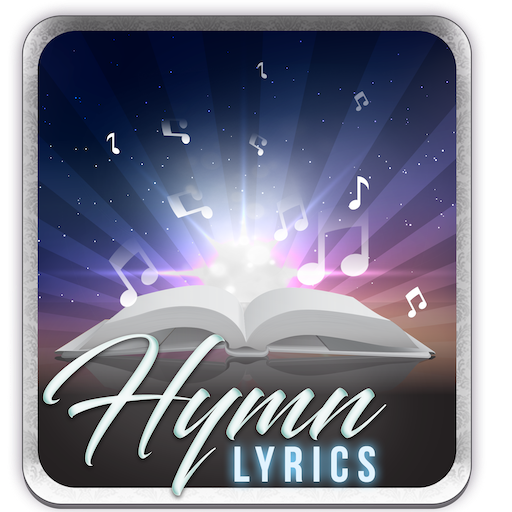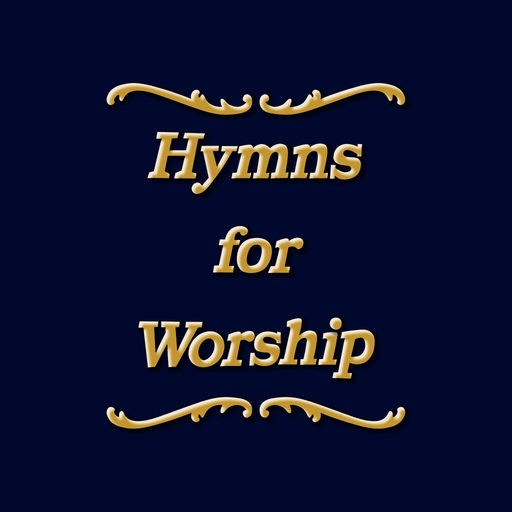Christian Hymn Book
Play on PC with BlueStacks – the Android Gaming Platform, trusted by 500M+ gamers.
Page Modified on: August 1, 2019
Play Christian Hymn Book on PC
Basic Features:
✓ Search the song title from over 300 songs.
✓ Search songs through entire song text.
✓ Play MIDI music of some songs and also can share the MIDI audio.
✓ Zoom in, Zoom out the text with pinch zoom or using buttons.
✓ Add lyrics to your favorites list.
✓ Share the lyrics with your friends via email or social media apps.
✓ Black theme layout with white text for easy reading and battery saving.
✓ Changeable Dark and Light Themes.
✓ Keep screen awake when reading lyrics (On / Off).
✓ Ability to hide or show song numbers.
✓ Application is used offline (No data connection needed to run the app.)
✓ Ability to install/move the app to SD card.
Please send your feedback with corrections, suggestions, and new addings to improve this app.
Glory And Praises Be To The Only One Living God!
Play Christian Hymn Book on PC. It’s easy to get started.
-
Download and install BlueStacks on your PC
-
Complete Google sign-in to access the Play Store, or do it later
-
Look for Christian Hymn Book in the search bar at the top right corner
-
Click to install Christian Hymn Book from the search results
-
Complete Google sign-in (if you skipped step 2) to install Christian Hymn Book
-
Click the Christian Hymn Book icon on the home screen to start playing