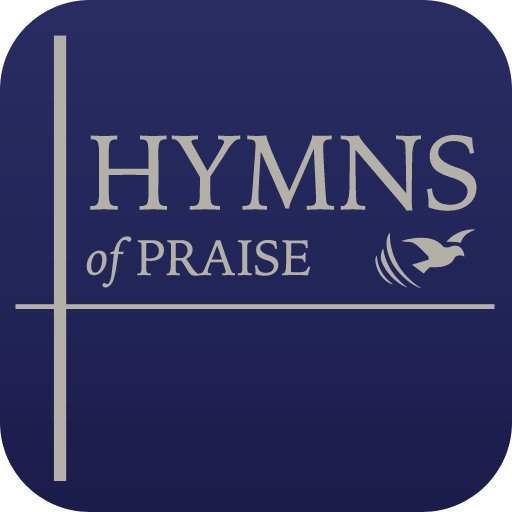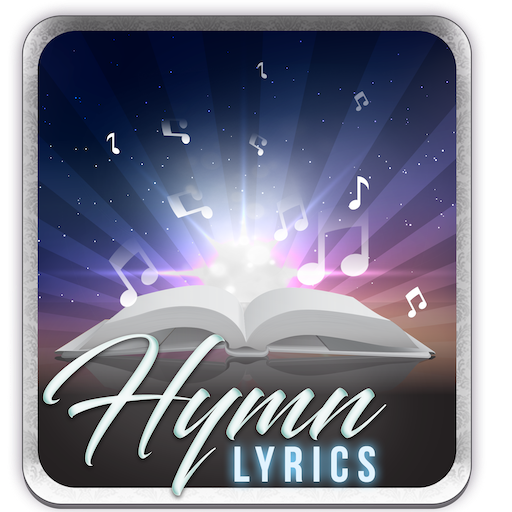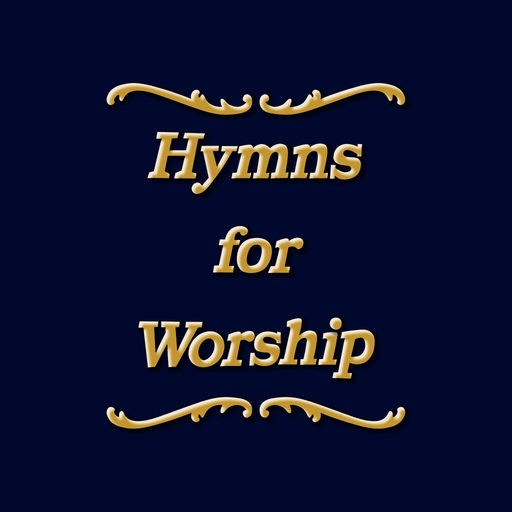Christian Hymn Book
Mainkan di PC dengan BlueStacks – platform Game-Game Android, dipercaya oleh lebih dari 500 juta gamer.
Halaman Dimodifikasi Aktif: 1 Agustus 2019
Play Christian Hymn Book on PC
Basic Features:
✓ Search the song title from over 300 songs.
✓ Search songs through entire song text.
✓ Play MIDI music of some songs and also can share the MIDI audio.
✓ Zoom in, Zoom out the text with pinch zoom or using buttons.
✓ Add lyrics to your favorites list.
✓ Share the lyrics with your friends via email or social media apps.
✓ Black theme layout with white text for easy reading and battery saving.
✓ Changeable Dark and Light Themes.
✓ Keep screen awake when reading lyrics (On / Off).
✓ Ability to hide or show song numbers.
✓ Application is used offline (No data connection needed to run the app.)
✓ Ability to install/move the app to SD card.
Please send your feedback with corrections, suggestions, and new addings to improve this app.
Glory And Praises Be To The Only One Living God!
Mainkan Christian Hymn Book di PC Mudah saja memulainya.
-
Unduh dan pasang BlueStacks di PC kamu
-
Selesaikan proses masuk Google untuk mengakses Playstore atau lakukan nanti
-
Cari Christian Hymn Book di bilah pencarian di pojok kanan atas
-
Klik untuk menginstal Christian Hymn Book dari hasil pencarian
-
Selesaikan proses masuk Google (jika kamu melewati langkah 2) untuk menginstal Christian Hymn Book
-
Klik ikon Christian Hymn Book di layar home untuk membuka gamenya