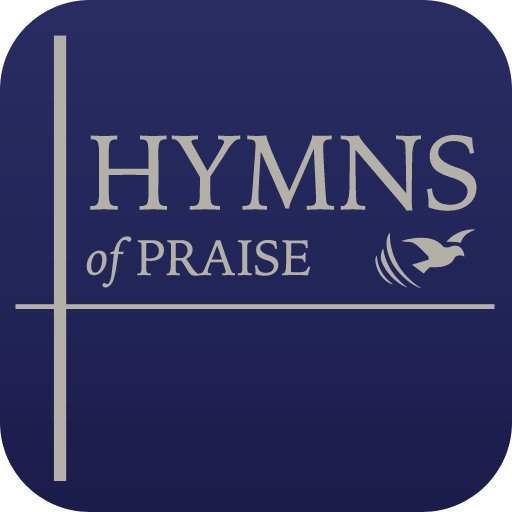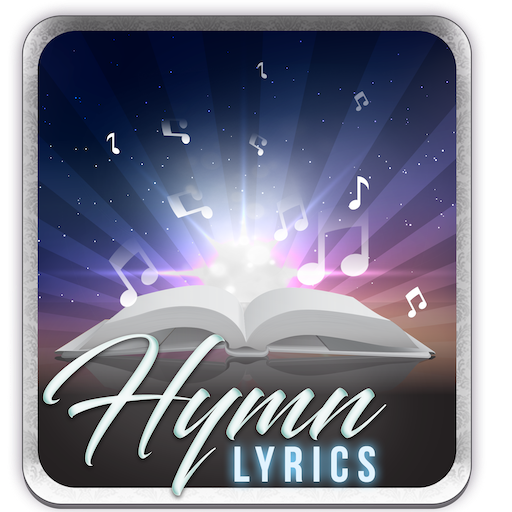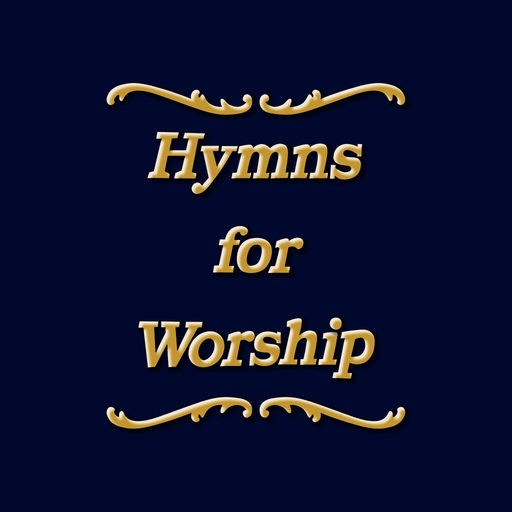Christian Hymn Book
Gioca su PC con BlueStacks: la piattaforma di gioco Android, considerata affidabile da oltre 500 milioni di giocatori.
Pagina modificata il: 1 agosto 2019
Play Christian Hymn Book on PC
Basic Features:
✓ Search the song title from over 300 songs.
✓ Search songs through entire song text.
✓ Play MIDI music of some songs and also can share the MIDI audio.
✓ Zoom in, Zoom out the text with pinch zoom or using buttons.
✓ Add lyrics to your favorites list.
✓ Share the lyrics with your friends via email or social media apps.
✓ Black theme layout with white text for easy reading and battery saving.
✓ Changeable Dark and Light Themes.
✓ Keep screen awake when reading lyrics (On / Off).
✓ Ability to hide or show song numbers.
✓ Application is used offline (No data connection needed to run the app.)
✓ Ability to install/move the app to SD card.
Please send your feedback with corrections, suggestions, and new addings to improve this app.
Glory And Praises Be To The Only One Living God!
Gioca Christian Hymn Book su PC. È facile iniziare.
-
Scarica e installa BlueStacks sul tuo PC
-
Completa l'accesso a Google per accedere al Play Store o eseguilo in un secondo momento
-
Cerca Christian Hymn Book nella barra di ricerca nell'angolo in alto a destra
-
Fai clic per installare Christian Hymn Book dai risultati della ricerca
-
Completa l'accesso a Google (se hai saltato il passaggio 2) per installare Christian Hymn Book
-
Fai clic sull'icona Christian Hymn Book nella schermata principale per iniziare a giocare