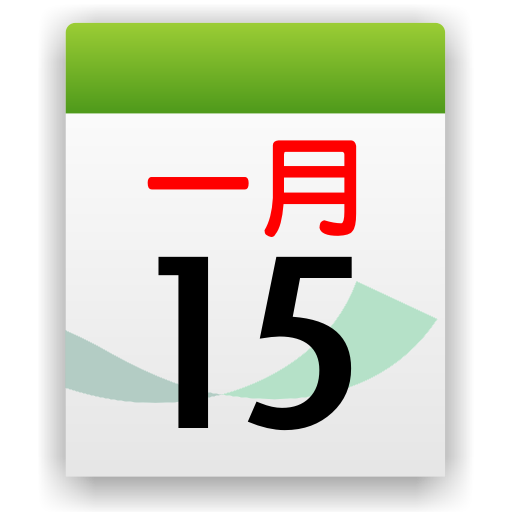Panchanga Pro
Play on PC with BlueStacks – the Android Gaming Platform, trusted by 500M+ gamers.
Page Modified on: Jan 30, 2019
Play Panchanga Pro on PC
Panchanga or vedic lunar calendar. Application helps select best event time.
Panchang is ancient Vedic astrology that helps you synchronise with your best days and times - ahead of time.
Today's Tithi (Lunar Day), Vara (Day), Nakshatra (Moon's Constellation), Yoga (Sun, Moon Combination), Karana (Half of Thiti)
Simple in use. Offline work
Play Panchanga Pro on PC. It’s easy to get started.
-
Download and install BlueStacks on your PC
-
Complete Google sign-in to access the Play Store, or do it later
-
Look for Panchanga Pro in the search bar at the top right corner
-
Click to install Panchanga Pro from the search results
-
Complete Google sign-in (if you skipped step 2) to install Panchanga Pro
-
Click the Panchanga Pro icon on the home screen to start playing