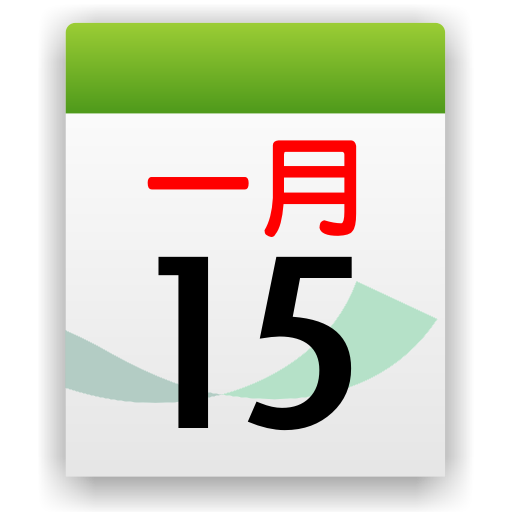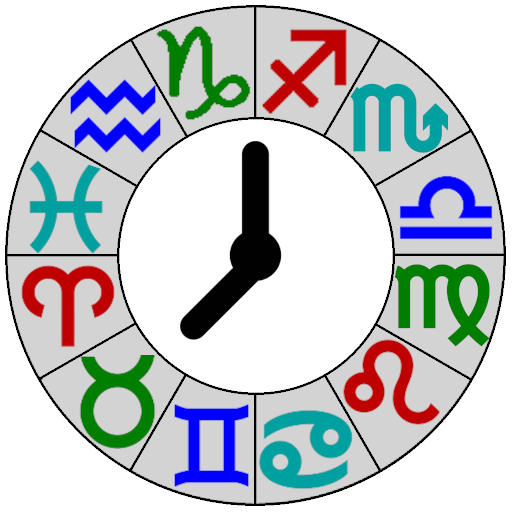このページには広告が含まれます

Panchanga Pro
健康&フィットネス | Harmony of life
BlueStacksを使ってPCでプレイ - 5憶以上のユーザーが愛用している高機能Androidゲーミングプラットフォーム
Play Panchanga Pro on PC
Pro version has additional navigation tools. Color alert.
Panchanga or vedic lunar calendar. Application helps select best event time.
Panchang is ancient Vedic astrology that helps you synchronise with your best days and times - ahead of time.
Today's Tithi (Lunar Day), Vara (Day), Nakshatra (Moon's Constellation), Yoga (Sun, Moon Combination), Karana (Half of Thiti)
Simple in use. Offline work
Panchanga or vedic lunar calendar. Application helps select best event time.
Panchang is ancient Vedic astrology that helps you synchronise with your best days and times - ahead of time.
Today's Tithi (Lunar Day), Vara (Day), Nakshatra (Moon's Constellation), Yoga (Sun, Moon Combination), Karana (Half of Thiti)
Simple in use. Offline work
Panchanga ProをPCでプレイ
-
BlueStacksをダウンロードしてPCにインストールします。
-
GoogleにサインインしてGoogle Play ストアにアクセスします。(こちらの操作は後で行っても問題ありません)
-
右上の検索バーにPanchanga Proを入力して検索します。
-
クリックして検索結果からPanchanga Proをインストールします。
-
Googleサインインを完了してPanchanga Proをインストールします。※手順2を飛ばしていた場合
-
ホーム画面にてPanchanga Proのアイコンをクリックしてアプリを起動します。