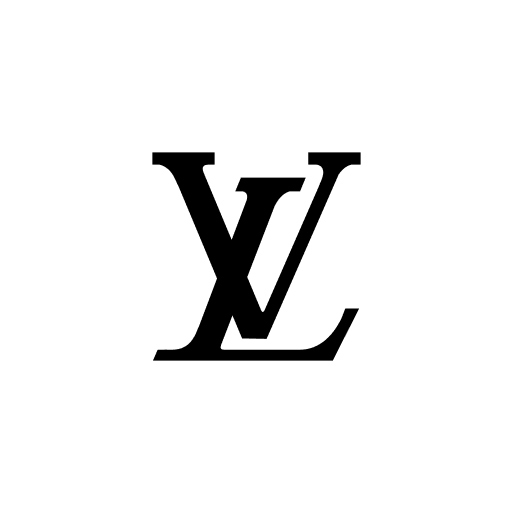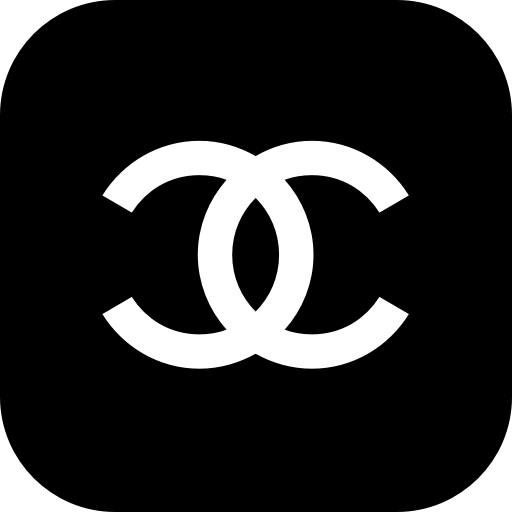
Chanel Fashion
Graj na PC z BlueStacks – Platforma gamingowa Android, która uzyskała zaufanie ponad 500 milionów graczy!
Strona zmodyfikowana w dniu: 9 marca 2020
Play Chanel Fashion on PC
- Step behind-the-scenes of CHANEL’s creation with videos, photos and latest news
- Unlock the savoir-faire of the House in the Haute Couture, Métiers d’art and Ready-to-Wear collections
- Explore a detailed view of looks, bags, small leather goods, shoes and more
- Save your favorite Ready-to-Wear looks and accessories into wishlists
- Try on sunglasses from the latest collections
- Get notified about upcoming shows and events
- Be informed about the arrival of collections in boutiques
Zagraj w Chanel Fashion na PC. To takie proste.
-
Pobierz i zainstaluj BlueStacks na PC
-
Zakończ pomyślnie ustawienie Google, aby otrzymać dostęp do sklepu Play, albo zrób to później.
-
Wyszukaj Chanel Fashion w pasku wyszukiwania w prawym górnym rogu.
-
Kliknij, aby zainstalować Chanel Fashion z wyników wyszukiwania
-
Ukończ pomyślnie rejestrację Google (jeśli krok 2 został pominięty) aby zainstalować Chanel Fashion
-
Klinij w ikonę Chanel Fashion na ekranie startowym, aby zacząć grę