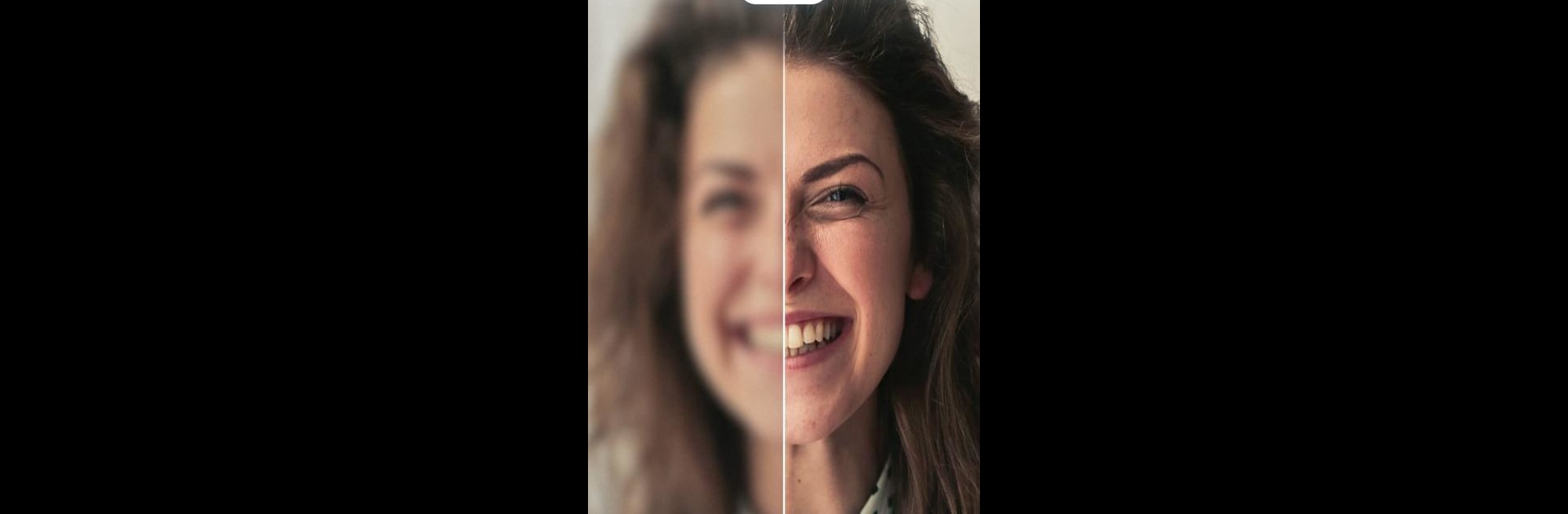

AI bilder schärfen -EnhanceFox
Spiele auf dem PC mit BlueStacks - der Android-Gaming-Plattform, der über 500 Millionen Spieler vertrauen.
Seite geändert am: Feb 11, 2025
Run AI Photo Enhancer - EnhanceFox on PC or Mac
Let BlueStacks turn your PC, Mac, or laptop into the perfect home for AI Photo Enhancer – EnhanceFox, a fun Photography app from Pixl Concerto Technology Limited.
About the App
AI Photo Enhancer – EnhanceFox by Pixl Concerto Technology Limited takes your Photography experience to a new level by transforming your photos and videos into stunning pieces of art. Whether you’re polishing up an old portrait, a scenic landscape, or an anime masterpiece, this app gets rid of blurs and boosts resolution up to 4K, all with a single tap. Expect smooth, high-quality enhancements that breathe life back into your images and videos.
App Features
-
Clearer Photos, Brighter Memories: Easily make your photos sharper and more vibrant. Your memories deserve to stand out!
-
Image Polish: Remove noise and improve photo clarity. Get that smooth finish with enhanced photo resolution.
-
Photo Magic: Unblur and sharpen images, ensuring your photos are as crisp as the moment you captured them.
-
Video Wizardry: Upscale video quality effortlessly—from fuzzy, low-res clips to high-definition wonders.
For a seamless experience, access this app effortlessly on BlueStacks and watch your media content transform effortlessly, making memories sharper than ever.
Big screen. Bigger performance. Use BlueStacks on your PC or Mac to run your favorite apps.
Spiele AI bilder schärfen -EnhanceFox auf dem PC. Der Einstieg ist einfach.
-
Lade BlueStacks herunter und installiere es auf deinem PC
-
Schließe die Google-Anmeldung ab, um auf den Play Store zuzugreifen, oder mache es später
-
Suche in der Suchleiste oben rechts nach AI bilder schärfen -EnhanceFox
-
Klicke hier, um AI bilder schärfen -EnhanceFox aus den Suchergebnissen zu installieren
-
Schließe die Google-Anmeldung ab (wenn du Schritt 2 übersprungen hast), um AI bilder schärfen -EnhanceFox zu installieren.
-
Klicke auf dem Startbildschirm auf das AI bilder schärfen -EnhanceFox Symbol, um mit dem Spielen zu beginnen



