
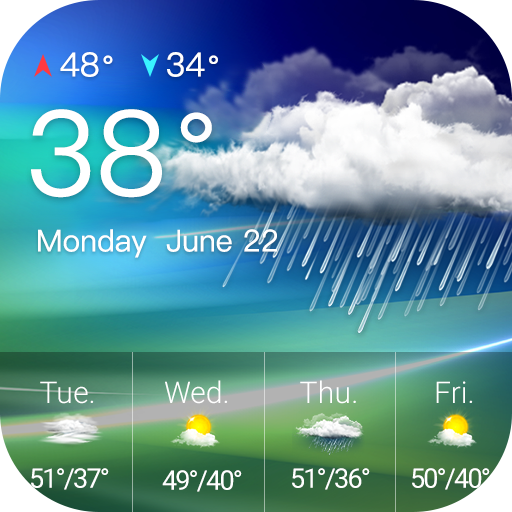
Thời tiết
Chơi trên PC với BlueStacks - Nền tảng chơi game Android, được hơn 500 triệu game thủ tin tưởng.
Trang đã được sửa đổi vào: 12 tháng 4, 2022
Play Weather App - Weather Forecast on PC
☀️ Local & National Weather
📍If you allow the weather forecast to get your location. You will get your real-time local weather and detailed weather information in 30 days automatically. Or you can edit your location manually.📍
You can also check national weather anytime. You can easily get weather forecast information on the selected location.
☀️ Real-time Weather Radar
Weather App - Weather Forecast is a fast, easy-to-use weather radar app that displays animated weather radar around your current location. See the latest radar map. You can also see weather conditions for various locations at once, and trace the movement of cloud formations and active storms. Also you can check whether a thunderstorm or hurricane is coming.
☀️ Weather Widgets & Clock
Weather Forecast has the weather widgets can display the current temperature, time and date from current location to decorate your home screen, simple weather information, daily and hourly forecast. Update the weather condition. Much more widget formats & scale, you can choose it according to your preference.
☀️ 2-hour MinuteCast
Precise 2 hours MinuteCast gives you minute-level forecasts for rainfall, snow, and ice conditions. Minute-by-minute forecasts provide you with more detailed weather information to meet your more precise needs.
☀️ Severe weather alert
In these times of drastic changes in the climate, a notification that notifies you of severe weather as quickly as possible is essential.Track storm weather to keep you and your family safe.
☀️ Daily and hourly forecast
Track the weather forecast for the next 72 hours and 15 days for free, hourly forecast and daily forecast can help you learn about the weather in advance, and plan future food, clothing and transportation.
☀️ Select multiple locations to check the weather
You can set and check the weather for multiple locations at the same time. If GPS positioning is enabled, the Weather app will automatically locate your current location. Alternatively, you can select your desired location by entering an address or local zip code. It is also feasible to select positioning directly on the radar map.
☀️ Optional unit settings
A variety of unit formats are available to choose from for almost all information.
The weather data also includes:
· Daily weather reminder
· 120 minute detailed forecast
· Feels like
· UV index
· Humidity
· Dew point
· Cloud cover
· Air quality
· Rain & Snow & Storm radar
· Sunrise and sunset time
· Indices like sports, flights, travel, fishing, clothing.
There's no 100% accurate prediction, but we're trying to get close.
Get Premium!
· No ads
· 120-hour Forecast
· 30-day Forecast
· Premium dynamic radar
--- How To Use? ---
Weather Forecast is very easy to use. Please detecting your location by network or GPS. Then you can receive the weather report. Add weather widgets to your screen.
--- Multiple Language Support ---
What’s the weather? Using this weather app, it will tell you! Download weather forecast for free and experience.
E-mail: weatherfeedback@outlook.com
Chơi Thời tiết trên PC. Rất dễ để bắt đầu
-
Tải và cài đặt BlueStacks trên máy của bạn
-
Hoàn tất đăng nhập vào Google để đến PlayStore, hoặc thực hiện sau
-
Tìm Thời tiết trên thanh tìm kiếm ở góc phải màn hình
-
Nhấn vào để cài đặt Thời tiết trong danh sách kết quả tìm kiếm
-
Hoàn tất đăng nhập Google (nếu bạn chưa làm bước 2) để cài đặt Thời tiết
-
Nhấn vào icon Thời tiết tại màn hình chính để bắt đầu chơi



