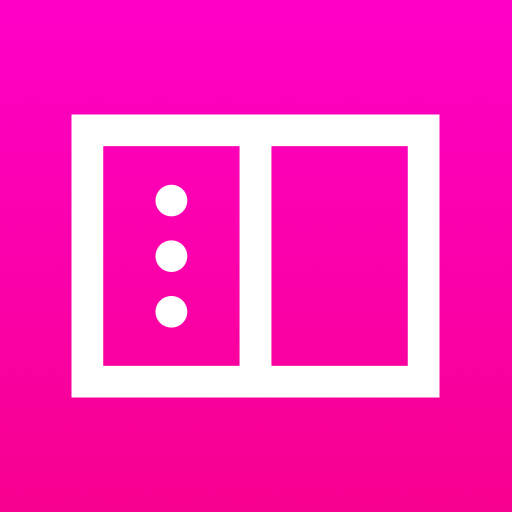CNA
Spiele auf dem PC mit BlueStacks - der Android-Gaming-Plattform, der über 500 Millionen Spieler vertrauen.
Seite geändert am: 27. Februar 2020
Play CNA on PC
You can also watch live video or catch up on CNA TV shows on the move.
Stay informed:
Get real-time news coverage and developing news notifications by CNA's award winning journalists.
Personalise your news:
Create your own dynamic “My News Feed”, that keeps you updated on trending news topics you're interested in following.
Bookmark and save for later stories, videos and podcasts to consume at your convenience.
Live video streaming:
Watch CNA's live stream and live reports while you are on the move.
Podcasts:
Listen to insightful interviews, analyses and more from the new Podcast feature.
Customised news alerts:
Personalise your push notifications to get alerts about breaking news and developments that matter to you.
Spiele CNA auf dem PC. Der Einstieg ist einfach.
-
Lade BlueStacks herunter und installiere es auf deinem PC
-
Schließe die Google-Anmeldung ab, um auf den Play Store zuzugreifen, oder mache es später
-
Suche in der Suchleiste oben rechts nach CNA
-
Klicke hier, um CNA aus den Suchergebnissen zu installieren
-
Schließe die Google-Anmeldung ab (wenn du Schritt 2 übersprungen hast), um CNA zu installieren.
-
Klicke auf dem Startbildschirm auf das CNA Symbol, um mit dem Spielen zu beginnen