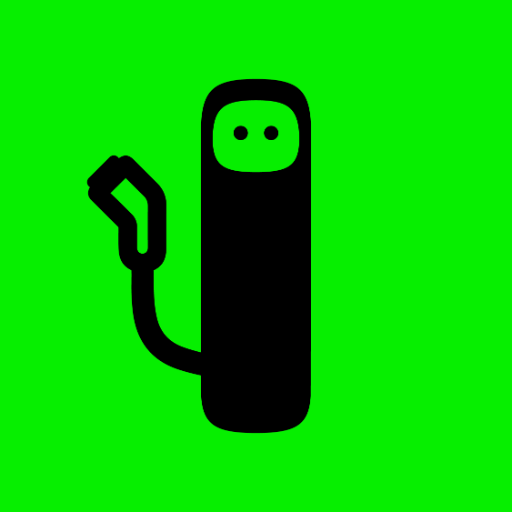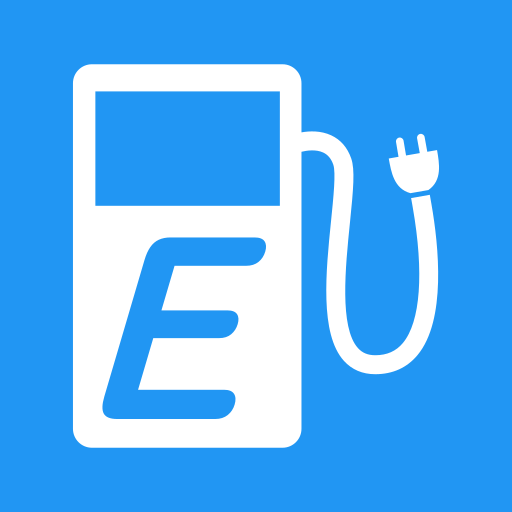Chargemap - Aufladestationen
Spiele auf dem PC mit BlueStacks - der Android-Gaming-Plattform, der über 500 Millionen Spieler vertrauen.
Seite geändert am: 6. Dezember 2019
Play Chargemap - Charging stations on PC
Want to be able to find and locate charging points in a blink of an eye? Want to plan a longer trip than usual or simply find rapid charging points close to where you live? Then Chargemap is just the app you need!
AN INCREDIBLE COMMUNITY
With its community of 330,000 users and its 300,000 listed charging points, Chargemap has established itself as the leading app for electric car drivers. Even car manufacturers recommend it!
Within the app, you'll find details of every charging point complete with all the essential information you require: connector types, availability times, access procedures, community ratings and reviews, etc. It's all included!
Help other electric car drivers by publishing your own charging point photos and reviews in just seconds. User participation is what makes Chargemap such a complete and comprehensive app!
CHARGEMAP'S FEATURES
• Find charging points close to a specific location or along a specific route;
• Check charging point availability in real time;
• Add reviews, comments, photos and perform check ins;
• Share details of new charging points with the community;
• Easily filter charging stations to only display Chargemap Pass compatible charging points.
ALL THE DIFFERENT NETWORKS' CHARGING POINTS
• France (Corri-door / Sodetrel, Autolib, Belib, Freshmile, Auchan, Ikea, …)
• Germany (Allego, Innogy, EnBW, Tank&Rast, Allego…)
• Swiss (Greenmotion, Move, Evite, Easy4you…)
• Netherlands (Newmotion, EV-box, Allego…)
• Austria (Smatrics, Wien Energie, Energie Steiermark...)
• Belgium (Bluecorner, Allego, Enovates, Fast-E, Ores…)
• luxembourg (Chargy, Enovos, Estonteco…)
• Spain (Ibil, Live Barcelona, Nissan…)
• Italy (Enel Energia, EVA+...)
• Portugal (MOBI.E…)
• UK (ChargeYourCar, Source London, Source East, Ecotricity)
• Ireland (ESB ecars…)
• Denmark (Clever…)
• Sweden (EON, Greencharge…)
• Norway (Fortum, Groon Kontakt…)
• Finland (Virta, Fortum…)
• Poland (Greenway, Galactico…)
• Czech republic (ČEZ E Mobilita, PRE…)
• Ukraine (Autoenterprise…)
• Croatia (ELEN…)
• Slovenia (PETROL, Elektro Črpalke…)
• ...
Tesla drivers will of course find details of all Supercharger and Destination Charging stations in the app.
ALWAYS THERE FOR YOU
Having difficulties or got a question about the app? Our legendary user support provides a response within 24 hours, seven days a week! Send an email to support@chargemap.com and experience our responsiveness for yourself :-)
We've saved the best part till last… the Chargemap app is 100%% free!
--> Download Chargemap right now!
Spiele Chargemap - Aufladestationen auf dem PC. Der Einstieg ist einfach.
-
Lade BlueStacks herunter und installiere es auf deinem PC
-
Schließe die Google-Anmeldung ab, um auf den Play Store zuzugreifen, oder mache es später
-
Suche in der Suchleiste oben rechts nach Chargemap - Aufladestationen
-
Klicke hier, um Chargemap - Aufladestationen aus den Suchergebnissen zu installieren
-
Schließe die Google-Anmeldung ab (wenn du Schritt 2 übersprungen hast), um Chargemap - Aufladestationen zu installieren.
-
Klicke auf dem Startbildschirm auf das Chargemap - Aufladestationen Symbol, um mit dem Spielen zu beginnen