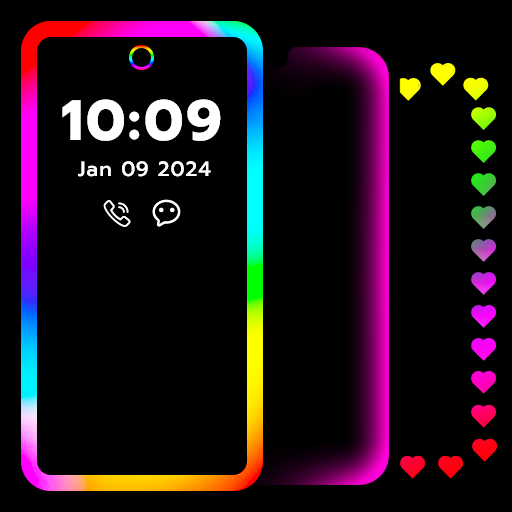Battery Charging Animation App
Play on PC with BlueStacks – the Android Gaming Platform, trusted by 500M+ gamers.
Page Modified on: Jan 22, 2024
Play Battery Charging Animation App on PC
🔋Color My Battery with charging fun:
Charging screen changer
Free charging animations
Battery charging animation lock screen offline
Battery charging animation live wallpaper
🔌How to bring charging animation show play to life?
1- Enter our charging animation theme app;
2- Choose your favorite battery charging animation effect;
3- Plug in your device for a unique live charging animation for Android. Easy peasy!
😸Wide range of free charging animations
Explore numerous free charging animations of different categories, whether you're a cartoon fan or prefer cool 3D charging animation, you can find your perfect match effortlessly!
🌊Battery charging animation live wallpaper
Besides the battery charging animation free, discover gorgeous live wallpapers to amplify your charging fun. You can also see live wallpapers with border lights and indulge in battery charging animation 4d experience.
⏲️App charging animation with intuitive settings
Make your battery charging animation lock screen live as you desire. You can adjust the play duration, closing method of battery charging live animation and hide the battery percentage and time to your preference.
So why wait? Plug in for magical charging play and get your battery charging animation in style!
Play Battery Charging Animation App on PC. It’s easy to get started.
-
Download and install BlueStacks on your PC
-
Complete Google sign-in to access the Play Store, or do it later
-
Look for Battery Charging Animation App in the search bar at the top right corner
-
Click to install Battery Charging Animation App from the search results
-
Complete Google sign-in (if you skipped step 2) to install Battery Charging Animation App
-
Click the Battery Charging Animation App icon on the home screen to start playing