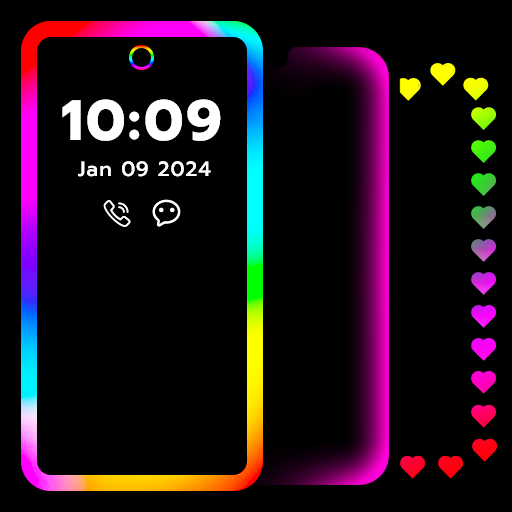Temas de Animación de Carga
Juega en PC con BlueStacks: la plataforma de juegos Android, en la que confían más de 500 millones de jugadores.
Página modificada el: 22 ene 2024
Play Battery Charging Animation App on PC
🔋Color My Battery with charging fun:
Charging screen changer
Free charging animations
Battery charging animation lock screen offline
Battery charging animation live wallpaper
🔌How to bring charging animation show play to life?
1- Enter our charging animation theme app;
2- Choose your favorite battery charging animation effect;
3- Plug in your device for a unique live charging animation for Android. Easy peasy!
😸Wide range of free charging animations
Explore numerous free charging animations of different categories, whether you're a cartoon fan or prefer cool 3D charging animation, you can find your perfect match effortlessly!
🌊Battery charging animation live wallpaper
Besides the battery charging animation free, discover gorgeous live wallpapers to amplify your charging fun. You can also see live wallpapers with border lights and indulge in battery charging animation 4d experience.
⏲️App charging animation with intuitive settings
Make your battery charging animation lock screen live as you desire. You can adjust the play duration, closing method of battery charging live animation and hide the battery percentage and time to your preference.
So why wait? Plug in for magical charging play and get your battery charging animation in style!
Juega Temas de Animación de Carga en la PC. Es fácil comenzar.
-
Descargue e instale BlueStacks en su PC
-
Complete el inicio de sesión de Google para acceder a Play Store, o hágalo más tarde
-
Busque Temas de Animación de Carga en la barra de búsqueda en la esquina superior derecha
-
Haga clic para instalar Temas de Animación de Carga desde los resultados de búsqueda
-
Complete el inicio de sesión de Google (si omitió el paso 2) para instalar Temas de Animación de Carga
-
Haz clic en el ícono Temas de Animación de Carga en la pantalla de inicio para comenzar a jugar