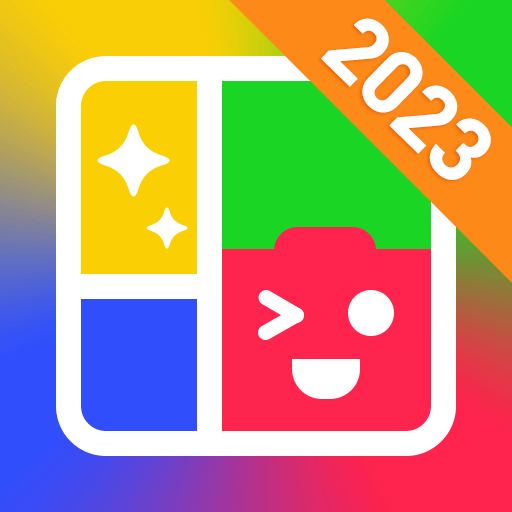Photo Collage Maker - Pic Editor & Photo Grid
BlueStacksを使ってPCでプレイ - 5憶以上のユーザーが愛用している高機能Androidゲーミングプラットフォーム
Play Photo Collage Maker - Pic Editor & Photo Grid on PC
● Instant grid layouts for photos from your camera roll or gallery.
● 130+ layouts and templates to choose from.
● Cute emoji
● Change border colors, background and frame.
● Write on your photo with many beautiful fonts.
● Powerful photo editor: Amazing FX, Frame, Light, Texture, Blur.
● Go freestyle and make a scrapbook of special moments.
● Make a PIP image, mirror your pictures.
● Easy to use. Create a best collage in few steps.
● Save HD resolution photos to your phone’s gallery.
🎨 How to use:
Photo Collage Maker is a best way to make collage. By following a few steps:
● Select images from album or gallery.
● Pick the layout you like best.
● Edit it to make it your own piccollage.
● Save & share them with your friends on Facebook, Whatsapp, Instagram and more.
🌸 Photo Collage Maker - Pic Editor & Photo Grid, a powerful collage maker app. piccollage, single photo editor, scrapbook, photo mirror,... all in Photo Collage Maker.
Download today and make your own collage. Save your beautiful moments! We are excited to see what you make.
Photo Collage Maker - Pic Editor & Photo GridをPCでプレイ
-
BlueStacksをダウンロードしてPCにインストールします。
-
GoogleにサインインしてGoogle Play ストアにアクセスします。(こちらの操作は後で行っても問題ありません)
-
右上の検索バーにPhoto Collage Maker - Pic Editor & Photo Gridを入力して検索します。
-
クリックして検索結果からPhoto Collage Maker - Pic Editor & Photo Gridをインストールします。
-
Googleサインインを完了してPhoto Collage Maker - Pic Editor & Photo Gridをインストールします。※手順2を飛ばしていた場合
-
ホーム画面にてPhoto Collage Maker - Pic Editor & Photo Gridのアイコンをクリックしてアプリを起動します。