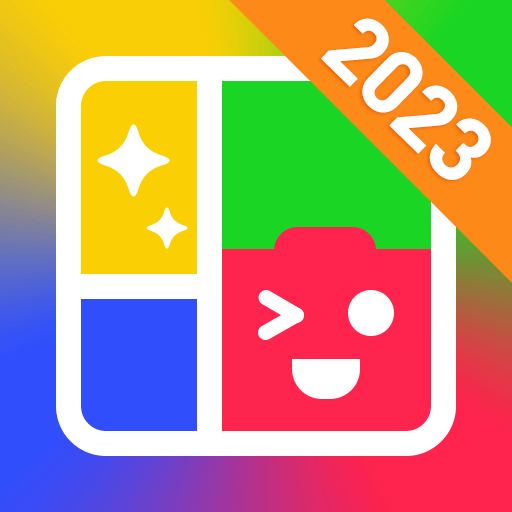Photo Collage Maker - Pic Editor & Photo Grid
Jogue no PC com BlueStacks - A Plataforma de Jogos Android, confiada por mais de 500 milhões de jogadores.
Página modificada em: 4 de fevereiro de 2020
Play Photo Collage Maker - Pic Editor & Photo Grid on PC
● Instant grid layouts for photos from your camera roll or gallery.
● 130+ layouts and templates to choose from.
● Cute emoji
● Change border colors, background and frame.
● Write on your photo with many beautiful fonts.
● Powerful photo editor: Amazing FX, Frame, Light, Texture, Blur.
● Go freestyle and make a scrapbook of special moments.
● Make a PIP image, mirror your pictures.
● Easy to use. Create a best collage in few steps.
● Save HD resolution photos to your phone’s gallery.
🎨 How to use:
Photo Collage Maker is a best way to make collage. By following a few steps:
● Select images from album or gallery.
● Pick the layout you like best.
● Edit it to make it your own piccollage.
● Save & share them with your friends on Facebook, Whatsapp, Instagram and more.
🌸 Photo Collage Maker - Pic Editor & Photo Grid, a powerful collage maker app. piccollage, single photo editor, scrapbook, photo mirror,... all in Photo Collage Maker.
Download today and make your own collage. Save your beautiful moments! We are excited to see what you make.
Jogue Photo Collage Maker - Pic Editor & Photo Grid no PC. É fácil começar.
-
Baixe e instale o BlueStacks no seu PC
-
Conclua o login do Google para acessar a Play Store ou faça isso mais tarde
-
Procure por Photo Collage Maker - Pic Editor & Photo Grid na barra de pesquisa no canto superior direito
-
Clique para instalar Photo Collage Maker - Pic Editor & Photo Grid a partir dos resultados da pesquisa
-
Conclua o login do Google (caso você pulou a etapa 2) para instalar o Photo Collage Maker - Pic Editor & Photo Grid
-
Clique no ícone do Photo Collage Maker - Pic Editor & Photo Grid na tela inicial para começar a jogar