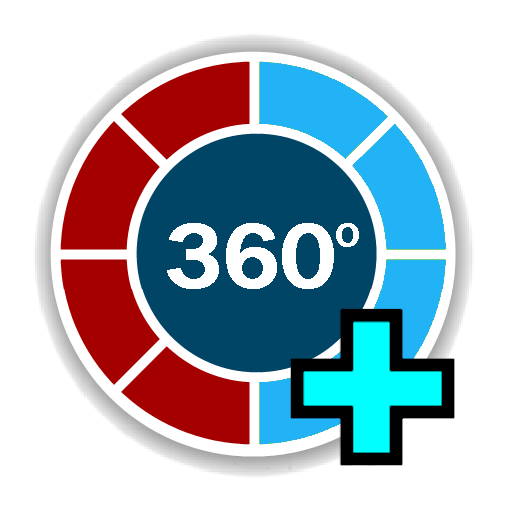このページには広告が含まれます

Compass (Ad Free)
ツール | Chartcross Limited
BlueStacksを使ってPCでプレイ - 5憶以上のユーザーが愛用している高機能Androidゲーミングプラットフォーム
Play Compass (Ad Free) on PC
• Contains no adverts.
• Calibration screen and calibration required indicator.
• Magnetic field strength indicator.
• Dark, light and night themes.
• Multiple accent colours.
• Share current location.
• Choose between compass widgets.
• True or magnetic heading.
• Heading shown in degrees or mils(military).
• Calibration screen and calibration required indicator.
• Magnetic field strength indicator.
• Dark, light and night themes.
• Multiple accent colours.
• Share current location.
• Choose between compass widgets.
• True or magnetic heading.
• Heading shown in degrees or mils(military).
Compass (Ad Free)をPCでプレイ
-
BlueStacksをダウンロードしてPCにインストールします。
-
GoogleにサインインしてGoogle Play ストアにアクセスします。(こちらの操作は後で行っても問題ありません)
-
右上の検索バーにCompass (Ad Free)を入力して検索します。
-
クリックして検索結果からCompass (Ad Free)をインストールします。
-
Googleサインインを完了してCompass (Ad Free)をインストールします。※手順2を飛ばしていた場合
-
ホーム画面にてCompass (Ad Free)のアイコンをクリックしてアプリを起動します。