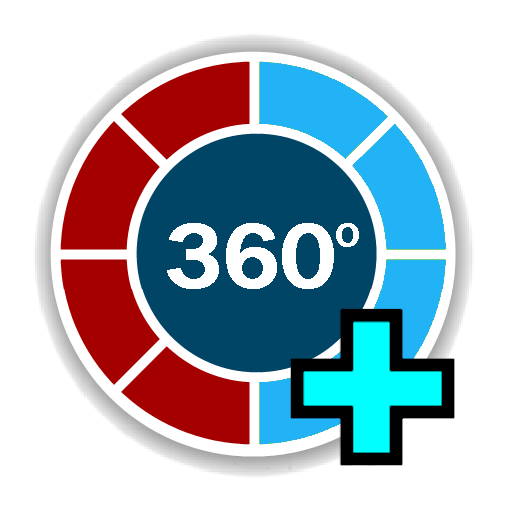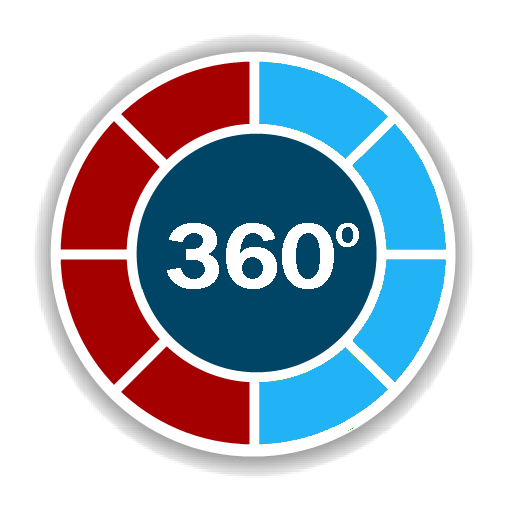
Digital Field Compass
Juega en PC con BlueStacks: la plataforma de juegos Android, en la que confían más de 500 millones de jugadores.
Página modificada el: 29 de julio de 2016
Play Digital Field Compass on PC
NOW with selectable new Holo dark themes.
The app shows your heading on an analogue compass, together with a digital centre panel displaying your heading in degrees.
Your compass heading and bearings are referenced to True or Magnetic North. You can also adjust the Declination for your current location.
Record up to three compass bearings using the three middle buttons on the top tool bar. The bearings can be displayed around the compass and can be used to get a three point compass fix. ICS compatible with no menu options.
Can be used in a marine environment for sailing, boating (now includes pitch and roll fields)
A great compass to use when hiking, hill climbing, walking or for general outdoor navigation and map reading training.
Anyone interested in Orienteering should download this compass app as a backup compass.
Other features: -
➤ Night mode with dimmed red colours.
➤ Orientation field i.e. (N,S,E,W,NE,SW etc)
➤ True North reference option
➤ Declination field, with user configurable value
Juega Digital Field Compass en la PC. Es fácil comenzar.
-
Descargue e instale BlueStacks en su PC
-
Complete el inicio de sesión de Google para acceder a Play Store, o hágalo más tarde
-
Busque Digital Field Compass en la barra de búsqueda en la esquina superior derecha
-
Haga clic para instalar Digital Field Compass desde los resultados de búsqueda
-
Complete el inicio de sesión de Google (si omitió el paso 2) para instalar Digital Field Compass
-
Haz clic en el ícono Digital Field Compass en la pantalla de inicio para comenzar a jugar