
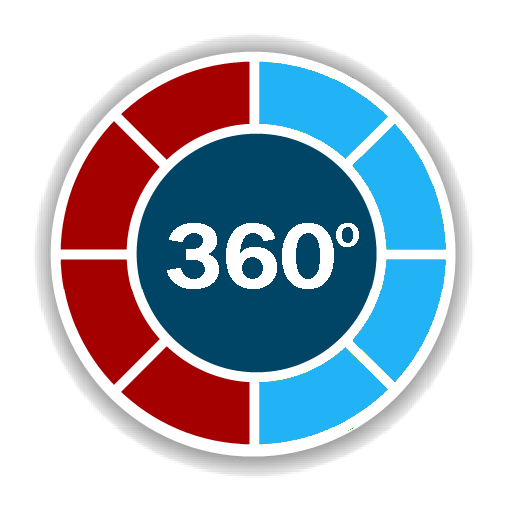
Digital Field Compass
Gioca su PC con BlueStacks: la piattaforma di gioco Android, considerata affidabile da oltre 500 milioni di giocatori.
Pagina modificata il: 29 luglio 2016
Play Digital Field Compass on PC
NOW with selectable new Holo dark themes.
The app shows your heading on an analogue compass, together with a digital centre panel displaying your heading in degrees.
Your compass heading and bearings are referenced to True or Magnetic North. You can also adjust the Declination for your current location.
Record up to three compass bearings using the three middle buttons on the top tool bar. The bearings can be displayed around the compass and can be used to get a three point compass fix. ICS compatible with no menu options.
Can be used in a marine environment for sailing, boating (now includes pitch and roll fields)
A great compass to use when hiking, hill climbing, walking or for general outdoor navigation and map reading training.
Anyone interested in Orienteering should download this compass app as a backup compass.
Other features: -
➤ Night mode with dimmed red colours.
➤ Orientation field i.e. (N,S,E,W,NE,SW etc)
➤ True North reference option
➤ Declination field, with user configurable value
Gioca Digital Field Compass su PC. È facile iniziare.
-
Scarica e installa BlueStacks sul tuo PC
-
Completa l'accesso a Google per accedere al Play Store o eseguilo in un secondo momento
-
Cerca Digital Field Compass nella barra di ricerca nell'angolo in alto a destra
-
Fai clic per installare Digital Field Compass dai risultati della ricerca
-
Completa l'accesso a Google (se hai saltato il passaggio 2) per installare Digital Field Compass
-
Fai clic sull'icona Digital Field Compass nella schermata principale per iniziare a giocare



