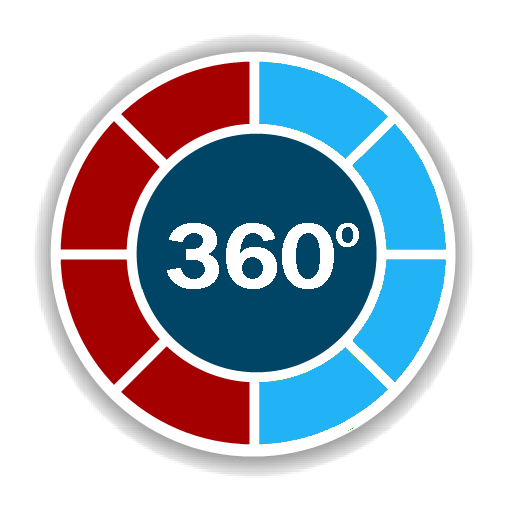このページには広告が含まれます
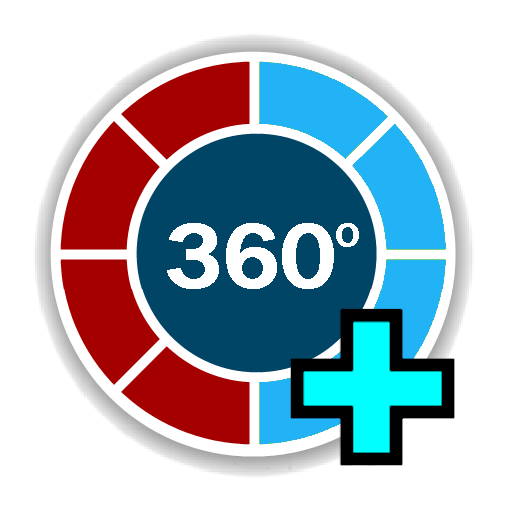
Digital Field Compass Plus
ツール | Chartcross Limited
BlueStacksを使ってPCでプレイ - 5憶以上のユーザーが愛用している高機能Androidゲーミングプラットフォーム
Play Digital Field Compass Plus on PC
Premium version of Digital Field Compass with gps. It has all the features of the free app plus :-
★ Shows current location.
★ User selectable coordinate grid.
★ Includes MGRS grid for military use.
★ Over 100 map datums.
★ Auto declination using the GPS.
★ No Ads.
Field Compass Plus is a powerful and simple compass app, with all the data you need on one clear screen. This easy to use Android compass has a unique sighting screen to take and store bearings to help keep you on track.
The app shows your heading on an analogue compass, together with a digital centre panel displaying your heading in degrees.
Your compass heading and bearings are referenced to True or Magnetic North. You can also adjust the Declination for your current location.
Record up to three compass bearings using the three middle buttons on the top tool bar. The bearings can be displayed around the compass and can be used to get a three point compass fix.
Can be used in a marine environment for sailing, boating (now includes pitch and roll fields)
A great compass to use when hiking, hill climbing, walking or for general outdoor navigation and map reading training.
Anyone interested in Orienteering should download this compass app as a backup compass.
Other features: -
Night mode with dimmed red colours.
Orientation field i.e. (N,S,E,W,NE,SW etc)
True North reference option
Declination field, with user configurable value
★ Shows current location.
★ User selectable coordinate grid.
★ Includes MGRS grid for military use.
★ Over 100 map datums.
★ Auto declination using the GPS.
★ No Ads.
Field Compass Plus is a powerful and simple compass app, with all the data you need on one clear screen. This easy to use Android compass has a unique sighting screen to take and store bearings to help keep you on track.
The app shows your heading on an analogue compass, together with a digital centre panel displaying your heading in degrees.
Your compass heading and bearings are referenced to True or Magnetic North. You can also adjust the Declination for your current location.
Record up to three compass bearings using the three middle buttons on the top tool bar. The bearings can be displayed around the compass and can be used to get a three point compass fix.
Can be used in a marine environment for sailing, boating (now includes pitch and roll fields)
A great compass to use when hiking, hill climbing, walking or for general outdoor navigation and map reading training.
Anyone interested in Orienteering should download this compass app as a backup compass.
Other features: -
Night mode with dimmed red colours.
Orientation field i.e. (N,S,E,W,NE,SW etc)
True North reference option
Declination field, with user configurable value
Digital Field Compass PlusをPCでプレイ
-
BlueStacksをダウンロードしてPCにインストールします。
-
GoogleにサインインしてGoogle Play ストアにアクセスします。(こちらの操作は後で行っても問題ありません)
-
右上の検索バーにDigital Field Compass Plusを入力して検索します。
-
クリックして検索結果からDigital Field Compass Plusをインストールします。
-
Googleサインインを完了してDigital Field Compass Plusをインストールします。※手順2を飛ばしていた場合
-
ホーム画面にてDigital Field Compass Plusのアイコンをクリックしてアプリを起動します。