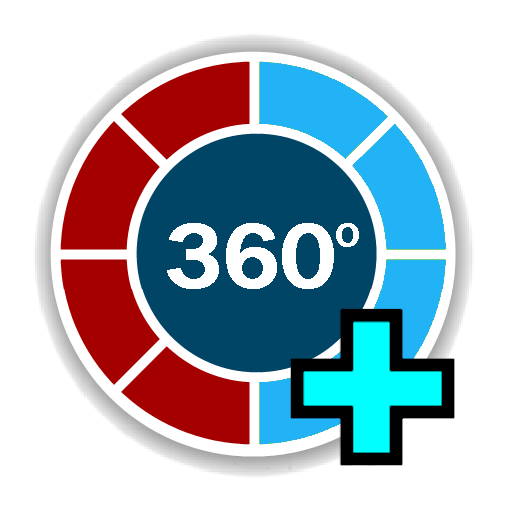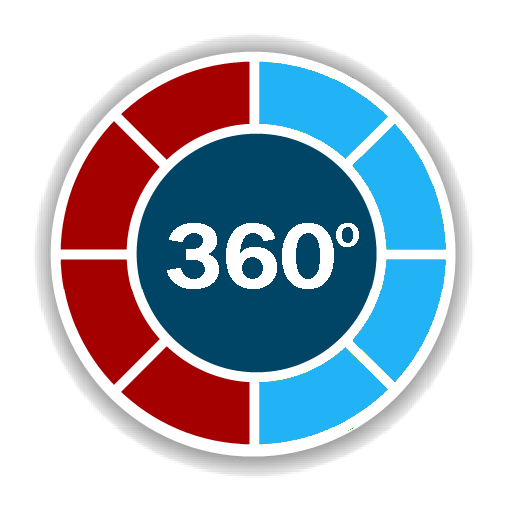GPS Test
Graj na PC z BlueStacks – Platforma gamingowa Android, która uzyskała zaufanie ponad 500 milionów graczy!
Strona zmodyfikowana w dniu: 28 lut 2023
Run GPS Test on PC or Mac
GPS Test is a Tools app developed by Chartcross Limited. BlueStacks app player is the best platform to play this Android game on your PC or Mac for an immersive gaming experience.
GPS Test is a comprehensive app that allows you to test the GPS reception in your area and update AGPS data for faster fix times. It provides various GPS and sensor data, such as your altitude, accurate UTC plus local time, compass heading, moon phase, and daylight hours.
The app supports GPS, GLONASS, GALILEO, SBAS, BEIDOU, and QZSS satellites. It also offers different color schemes that can be changed according to your preference, including a night mode.
The app has six different screens that display various information, such as GPS signal strength for each satellite, satellite positions in the sky, your current location on the earth shown as text and on a world map, your current speed, heading, and altitude. Additionally, the app shows the current time read from GPS, the local time in your current time zone, and the sunrise and sunset times at your location.
GPS Test supports different coordinate grids and datums, making it easy to use anywhere in the world. The app is compatible with all screen resolutions, from phones to large tablets. If you want even more features, check out GPS Test Plus.
Download GPS Test on PC with BlueStacks and test and improve GPS reception on your device.
Zagraj w GPS Test na PC. To takie proste.
-
Pobierz i zainstaluj BlueStacks na PC
-
Zakończ pomyślnie ustawienie Google, aby otrzymać dostęp do sklepu Play, albo zrób to później.
-
Wyszukaj GPS Test w pasku wyszukiwania w prawym górnym rogu.
-
Kliknij, aby zainstalować GPS Test z wyników wyszukiwania
-
Ukończ pomyślnie rejestrację Google (jeśli krok 2 został pominięty) aby zainstalować GPS Test
-
Klinij w ikonę GPS Test na ekranie startowym, aby zacząć grę